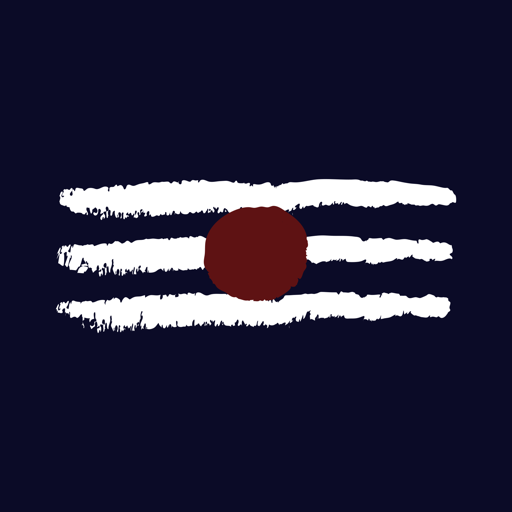Brightmind - Meditation for Stress & Anxiety
Juega en PC con BlueStacks: la plataforma de juegos Android, en la que confían más de 500 millones de jugadores.
Página modificada el: 4 de diciembre de 2019
Play Brightmind - Meditation for Stress & Anxiety on PC
The app was designed by a team of world-class meditation teachers. And with more than 200 practice sessions, Brightmind is like having an expert teacher in your pocket, ready to guide you at anytime. Download Brightmind today for free.
SUBSCRIPTIONS
Brightmind offers an auto-renewing subscription:
- $94.99 per year
The subscription will automatically renew unless auto-renew is turned off at least 24 hours before the end of the current period. You can turn off an auto-renewing subscription at any time from your account settings but there will be no refund for any unused portion of the term.
Connect with Brightmind:
https://www.brightmind.com
Juega Brightmind - Meditation for Stress & Anxiety en la PC. Es fácil comenzar.
-
Descargue e instale BlueStacks en su PC
-
Complete el inicio de sesión de Google para acceder a Play Store, o hágalo más tarde
-
Busque Brightmind - Meditation for Stress & Anxiety en la barra de búsqueda en la esquina superior derecha
-
Haga clic para instalar Brightmind - Meditation for Stress & Anxiety desde los resultados de búsqueda
-
Complete el inicio de sesión de Google (si omitió el paso 2) para instalar Brightmind - Meditation for Stress & Anxiety
-
Haz clic en el ícono Brightmind - Meditation for Stress & Anxiety en la pantalla de inicio para comenzar a jugar