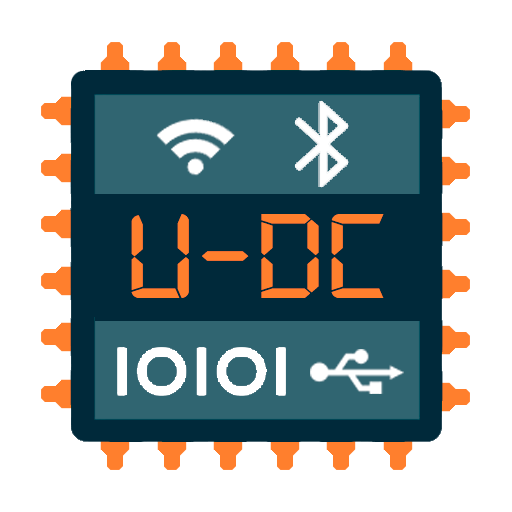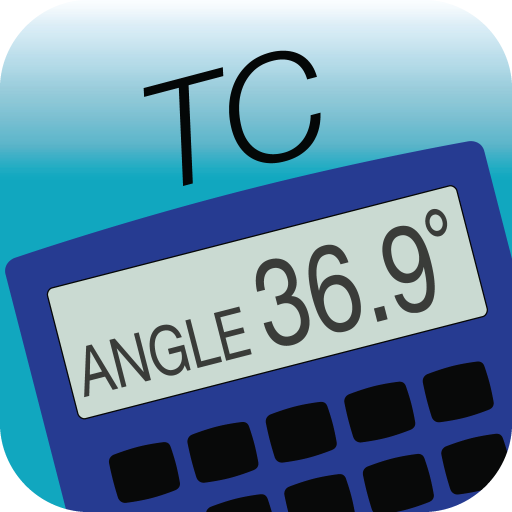BrightTALK
Spiele auf dem PC mit BlueStacks - der Android-Gaming-Plattform, der über 500 Millionen Spieler vertrauen.
Seite geändert am: 20. September 2019
Play BrightTALK on PC
- Stream content via WiFi, 3G or 4G
- Download content to view later
Use your BrightTALK account to log into the app or create an account on BrightTALK today. When you sign into the app, the channels you have subscribed to will be available for viewing and will automatically update with the latest content.
You will not be able to attend live webinars and videos on the mobile app, but they will be ready for viewing through the app just minutes after the live version concludes.
Browse BrightTALK to find more channels that interest you and access thousands of webinars and videos relevant to your profession and interests. You'll be able to take advantage of having professional knowledge at your fingertips wherever you go.
About BrightTALK
BrightTALK provides webinars and videos for professionals and their communities. Every day thousands of thought leaders are actively sharing their insights, their ideas and their most up-to-date knowledge with professionals all over the globe through the webinar and video technologies that BrightTALK has created.
Spiele BrightTALK auf dem PC. Der Einstieg ist einfach.
-
Lade BlueStacks herunter und installiere es auf deinem PC
-
Schließe die Google-Anmeldung ab, um auf den Play Store zuzugreifen, oder mache es später
-
Suche in der Suchleiste oben rechts nach BrightTALK
-
Klicke hier, um BrightTALK aus den Suchergebnissen zu installieren
-
Schließe die Google-Anmeldung ab (wenn du Schritt 2 übersprungen hast), um BrightTALK zu installieren.
-
Klicke auf dem Startbildschirm auf das BrightTALK Symbol, um mit dem Spielen zu beginnen