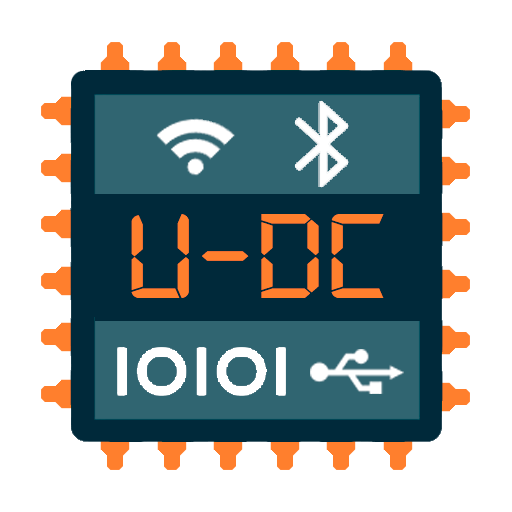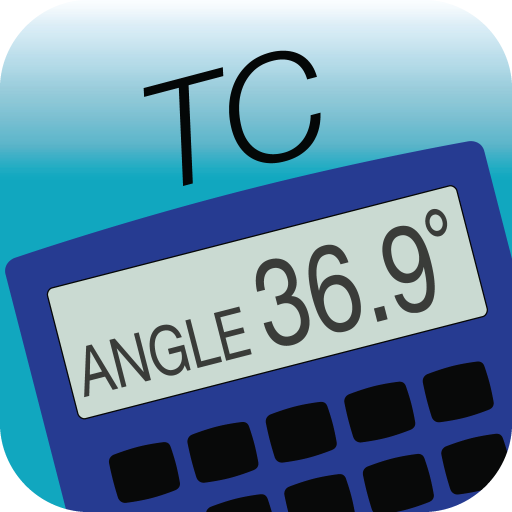BrightTALK
Играйте на ПК с BlueStacks – игровой платформе для приложений на Android. Нас выбирают более 500 млн. игроков.
Страница изменена: 20 сентября 2019 г.
Play BrightTALK on PC
- Stream content via WiFi, 3G or 4G
- Download content to view later
Use your BrightTALK account to log into the app or create an account on BrightTALK today. When you sign into the app, the channels you have subscribed to will be available for viewing and will automatically update with the latest content.
You will not be able to attend live webinars and videos on the mobile app, but they will be ready for viewing through the app just minutes after the live version concludes.
Browse BrightTALK to find more channels that interest you and access thousands of webinars and videos relevant to your profession and interests. You'll be able to take advantage of having professional knowledge at your fingertips wherever you go.
About BrightTALK
BrightTALK provides webinars and videos for professionals and their communities. Every day thousands of thought leaders are actively sharing their insights, their ideas and their most up-to-date knowledge with professionals all over the globe through the webinar and video technologies that BrightTALK has created.
Играйте в игру BrightTALK на ПК. Это легко и просто.
-
Скачайте и установите BlueStacks на ПК.
-
Войдите в аккаунт Google, чтобы получить доступ к Google Play, или сделайте это позже.
-
В поле поиска, которое находится в правой части экрана, введите название игры – BrightTALK.
-
Среди результатов поиска найдите игру BrightTALK и нажмите на кнопку "Установить".
-
Завершите авторизацию в Google (если вы пропустили этот шаг в начале) и установите игру BrightTALK.
-
Нажмите на ярлык игры BrightTALK на главном экране, чтобы начать играть.