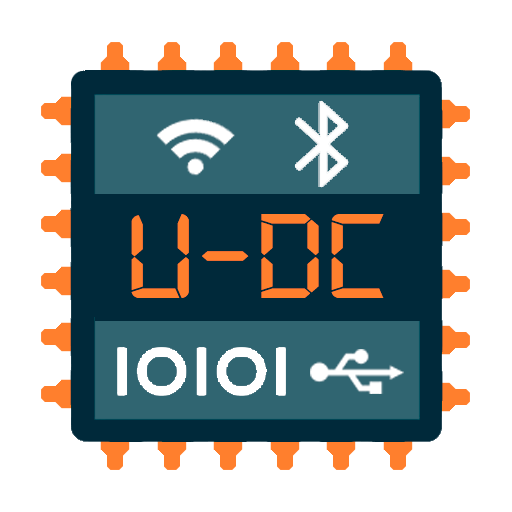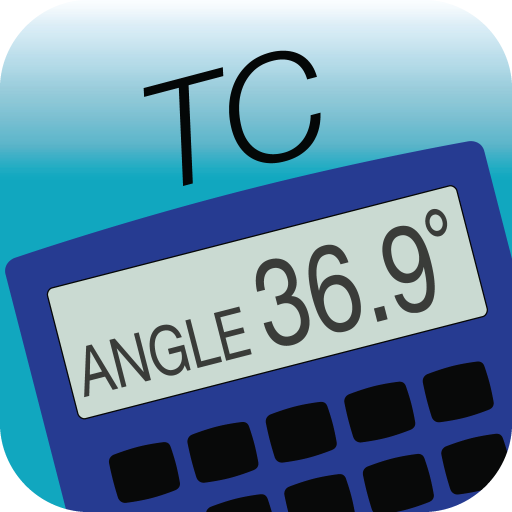BrightTALK
公司 | BrightTALK
在電腦上使用BlueStacks –受到5億以上的遊戲玩家所信任的Android遊戲平台。
Play BrightTALK on PC
Get information relevant to your career whenever it's most convenient for you. The BrightTALK app lets you find and view recorded videos and webinars through your own personalized knowledge feed.
- Stream content via WiFi, 3G or 4G
- Download content to view later
Use your BrightTALK account to log into the app or create an account on BrightTALK today. When you sign into the app, the channels you have subscribed to will be available for viewing and will automatically update with the latest content.
You will not be able to attend live webinars and videos on the mobile app, but they will be ready for viewing through the app just minutes after the live version concludes.
Browse BrightTALK to find more channels that interest you and access thousands of webinars and videos relevant to your profession and interests. You'll be able to take advantage of having professional knowledge at your fingertips wherever you go.
About BrightTALK
BrightTALK provides webinars and videos for professionals and their communities. Every day thousands of thought leaders are actively sharing their insights, their ideas and their most up-to-date knowledge with professionals all over the globe through the webinar and video technologies that BrightTALK has created.
- Stream content via WiFi, 3G or 4G
- Download content to view later
Use your BrightTALK account to log into the app or create an account on BrightTALK today. When you sign into the app, the channels you have subscribed to will be available for viewing and will automatically update with the latest content.
You will not be able to attend live webinars and videos on the mobile app, but they will be ready for viewing through the app just minutes after the live version concludes.
Browse BrightTALK to find more channels that interest you and access thousands of webinars and videos relevant to your profession and interests. You'll be able to take advantage of having professional knowledge at your fingertips wherever you go.
About BrightTALK
BrightTALK provides webinars and videos for professionals and their communities. Every day thousands of thought leaders are actively sharing their insights, their ideas and their most up-to-date knowledge with professionals all over the globe through the webinar and video technologies that BrightTALK has created.
在電腦上遊玩BrightTALK . 輕易上手.
-
在您的電腦上下載並安裝BlueStacks
-
完成Google登入後即可訪問Play商店,或等你需要訪問Play商店十再登入
-
在右上角的搜索欄中尋找 BrightTALK
-
點擊以從搜索結果中安裝 BrightTALK
-
完成Google登入(如果您跳過了步驟2),以安裝 BrightTALK
-
在首頁畫面中點擊 BrightTALK 圖標來啟動遊戲