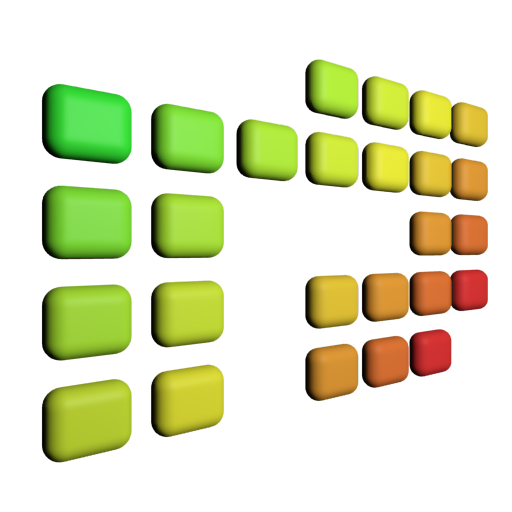Brili Routines – ADHD Habit Tracker
Chơi trên PC với BlueStacks - Nền tảng chơi game Android, được hơn 500 triệu game thủ tin tưởng.
Trang đã được sửa đổi vào: 19 tháng 5, 2021
Play Brili Routines – ADHD Habit Tracker on PC
Join the Brili community and start transforming your life today. Brili helps you to create routines that actually work because they suit your individual needs.
Brili has served the ADHD community for many years now and incorporated expert advice, user feedback and latest research in this app for teenagers and adults to reach one goal: Help you to start your day with less stress and lift the weight of daily chaos off your shoulders.
“It’s been an absolute game-changer in refocusing and reorganizing my life.”
“I’ve NEVER been that consistent in my life!”
“I can’t even think about going back to a life without Brili. It’s done so much more than save me time and motivate me. Using Brili, I feel capable for the first time.”
Brili helps when you
• Feel overwhelmed with your daily tasks
• Get to work late too often
• Need more structure and focus at home
• Want to get enough sleep
• Wish to have more time for yourself
Brili Benefits
• Less stress and anxiety
• Better focus and concentration
• Healthy habits
• Structured days
• Executive functions support
• More free time
• Increased confidence and happiness
• Continued motivation
Brili Features
• Routines for different parts of the day
• Reminders to get started and keep you on track
• Step by step guidance
• Smart timer to make sure you finish on time
• Visualization of time and tasks
• Full customization to your individual needs
• Motivational quotes, messages and goals
Trial and Subscription
• Try the fully featured Brili app 30 days for free
• Then, you can choose from three plans: 1 month for $7.99, 6 months for $34.99, 1 year for $49.99*
* Pricing in other countries may vary and actual charges may be converted to local currency.
Get in touch with us
Email: contact@brili.com
Instagram: https://www.instagram.com/briliroutines/
Twitter: https://twitter.com/BriliRoutines
Facebook: https://www.facebook.com/briliroutines/
Terms and conditions: https://brili.com/terms-of-service
Privacy Policy: https://brili.com/privacy
Chơi Brili Routines – ADHD Habit Tracker trên PC. Rất dễ để bắt đầu
-
Tải và cài đặt BlueStacks trên máy của bạn
-
Hoàn tất đăng nhập vào Google để đến PlayStore, hoặc thực hiện sau
-
Tìm Brili Routines – ADHD Habit Tracker trên thanh tìm kiếm ở góc phải màn hình
-
Nhấn vào để cài đặt Brili Routines – ADHD Habit Tracker trong danh sách kết quả tìm kiếm
-
Hoàn tất đăng nhập Google (nếu bạn chưa làm bước 2) để cài đặt Brili Routines – ADHD Habit Tracker
-
Nhấn vào icon Brili Routines – ADHD Habit Tracker tại màn hình chính để bắt đầu chơi