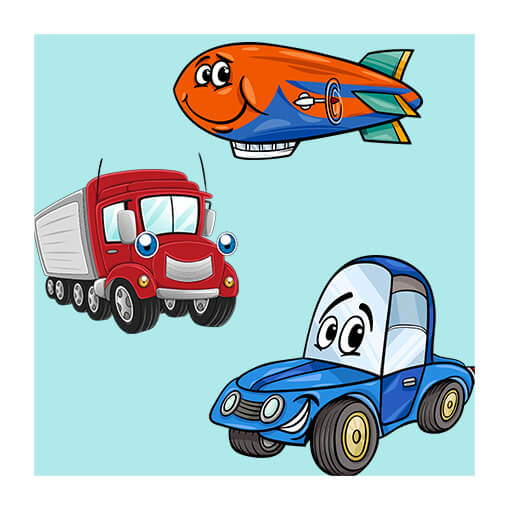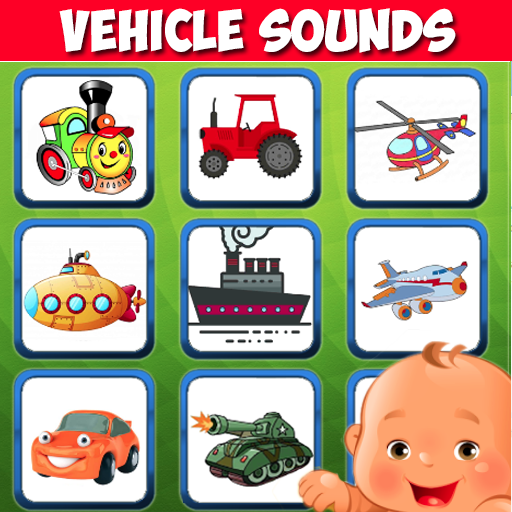Vehicles for Kids - Flashcards, Sounds, Puzzles
BlueStacksを使ってPCでプレイ - 5憶以上のユーザーが愛用している高機能Androidゲーミングプラットフォーム
Play Vehicles for Kids - Flashcards, Sounds, Puzzles on PC
** Learn about cars, trucks, ...: App contains 55 the popular transportation with flashcards(pictures), names, sounds or horns.
** Quiz in the end of lesson.
** 6 practice games for kids:
+ Wood puzzle game.
+ Matching the name car(truck, helicopter, airplane, ...) game.
+ Guessing name vehicles from a flashcard.
+ Quiz the picture car(truck, helicopter, airplane, ...) game.
+ Puzzle sliding game.
+ Connecting the transportation images.
The app is suitable for the preschool ,toddlers and kids to learning about the names of Vehicle spellings, sounds of vehicle, pronunciations of vehicle...
- Privacy disclosure:
We do take the privacy very seriously, and we are confirming that this app,
+ Does not contain any links to social networks
+ Does not collect and distribute any personal information
+ Does not contain any sensitive information not suitable for children
- Disclaimer :
This app has some of the graphics work used that one are taken from public domain. Maximum care has been taken to avoid any copyright infringements. If anyone happens to have any concerns, issues, or queries, please reach us at brilliantkidsstudio@gmail.com.
- Feedback us :
We are open to any feedback and suggestion which adds value to the kids's learning, and improve this app further. Please reach us at brilliantkidsstudio@gmail.com. We are highly committed to act on your feedback and happy to incorporate any valuable suggestions you provide. This app will go under regular updates with more additional features, and any feedback we receive from you. Hope you will have great time with the app. Thanks for your support.
Vehicles for Kids - Flashcards, Sounds, PuzzlesをPCでプレイ
-
BlueStacksをダウンロードしてPCにインストールします。
-
GoogleにサインインしてGoogle Play ストアにアクセスします。(こちらの操作は後で行っても問題ありません)
-
右上の検索バーにVehicles for Kids - Flashcards, Sounds, Puzzlesを入力して検索します。
-
クリックして検索結果からVehicles for Kids - Flashcards, Sounds, Puzzlesをインストールします。
-
Googleサインインを完了してVehicles for Kids - Flashcards, Sounds, Puzzlesをインストールします。※手順2を飛ばしていた場合
-
ホーム画面にてVehicles for Kids - Flashcards, Sounds, Puzzlesのアイコンをクリックしてアプリを起動します。