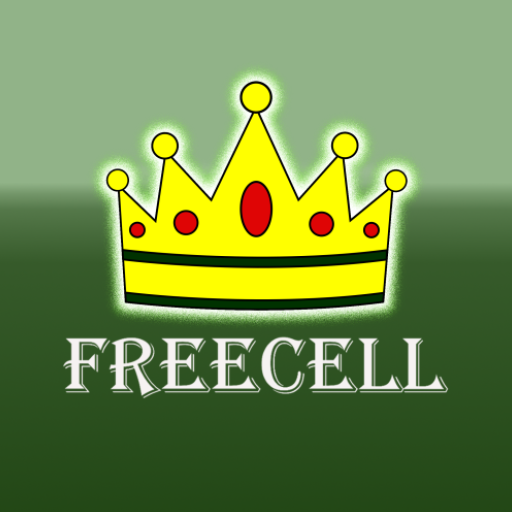Freecell Solitär
Spiele auf dem PC mit BlueStacks - der Android-Gaming-Plattform, der über 500 Millionen Spieler vertrauen.
Seite geändert am: 29. September 2017
Play Freecell Solitaire on PC
In Freecell, unlike other solitaires, all the 52 cards are visible from the beginning. This means that, if you play your cards well, most of the deals can be solved.
You can use the four free cells (hence the name) as placeholders as you try to build up the Foundation stacks for a win.
With Brilliant Labs' Freecell Solitaire you also get all the following awesome features:
– Unlimited games
– Autocomplete to finish the game
– Stunning graphics
– Easy to read cards
– Show or hide timer
– Automatic game save and resume
– Drag and drop to move cards
– Double tap to quickly send cards to foundation or free cells
– Smart scoring system
– Best scores and times and number of games won
If you have already played Freecell on your computer, you are going to love it on your Android phone and tablet.
Happy games!
Spiele Freecell Solitär auf dem PC. Der Einstieg ist einfach.
-
Lade BlueStacks herunter und installiere es auf deinem PC
-
Schließe die Google-Anmeldung ab, um auf den Play Store zuzugreifen, oder mache es später
-
Suche in der Suchleiste oben rechts nach Freecell Solitär
-
Klicke hier, um Freecell Solitär aus den Suchergebnissen zu installieren
-
Schließe die Google-Anmeldung ab (wenn du Schritt 2 übersprungen hast), um Freecell Solitär zu installieren.
-
Klicke auf dem Startbildschirm auf das Freecell Solitär Symbol, um mit dem Spielen zu beginnen