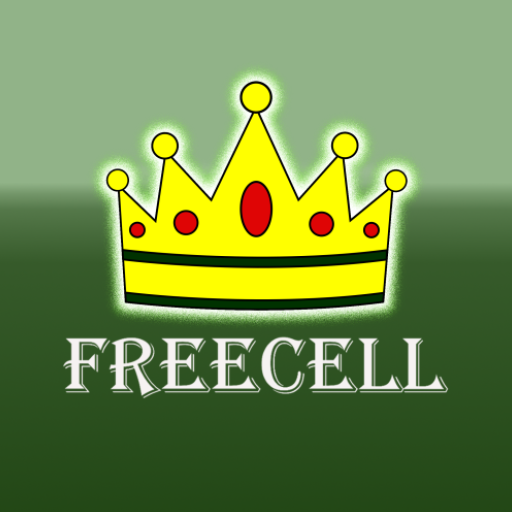Freecell Solitaire
Mainkan di PC dengan BlueStacks – platform Game-Game Android, dipercaya oleh lebih dari 500 juta gamer.
Halaman Dimodifikasi Aktif: 29 September 2017
Play Freecell Solitaire on PC
In Freecell, unlike other solitaires, all the 52 cards are visible from the beginning. This means that, if you play your cards well, most of the deals can be solved.
You can use the four free cells (hence the name) as placeholders as you try to build up the Foundation stacks for a win.
With Brilliant Labs' Freecell Solitaire you also get all the following awesome features:
– Unlimited games
– Autocomplete to finish the game
– Stunning graphics
– Easy to read cards
– Show or hide timer
– Automatic game save and resume
– Drag and drop to move cards
– Double tap to quickly send cards to foundation or free cells
– Smart scoring system
– Best scores and times and number of games won
If you have already played Freecell on your computer, you are going to love it on your Android phone and tablet.
Happy games!
Mainkan Freecell Solitaire di PC Mudah saja memulainya.
-
Unduh dan pasang BlueStacks di PC kamu
-
Selesaikan proses masuk Google untuk mengakses Playstore atau lakukan nanti
-
Cari Freecell Solitaire di bilah pencarian di pojok kanan atas
-
Klik untuk menginstal Freecell Solitaire dari hasil pencarian
-
Selesaikan proses masuk Google (jika kamu melewati langkah 2) untuk menginstal Freecell Solitaire
-
Klik ikon Freecell Solitaire di layar home untuk membuka gamenya