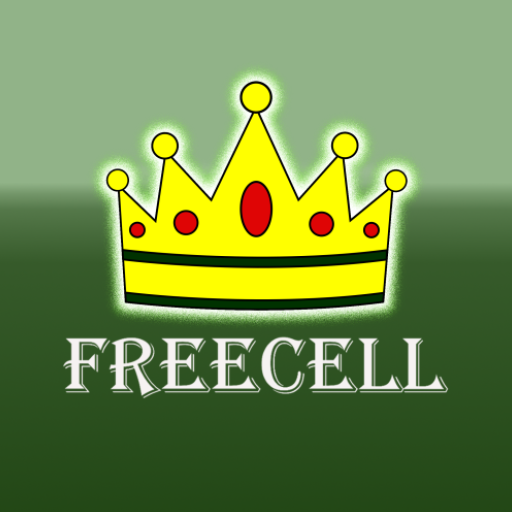このページには広告が含まれます

Freecell Solitaire
Card | Brilliant Labs Limited
BlueStacksを使ってPCでプレイ - 5憶以上のユーザーが愛用している高機能Androidゲーミングプラットフォーム
Play Freecell Solitaire on PC
Freecell by Brilliant Labs is a beautiful version of the classic solitaire game included with Windows. It is a hugely popular game that rewards planning and strategy.
In Freecell, unlike other solitaires, all the 52 cards are visible from the beginning. This means that, if you play your cards well, most of the deals can be solved.
You can use the four free cells (hence the name) as placeholders as you try to build up the Foundation stacks for a win.
With Brilliant Labs' Freecell Solitaire you also get all the following awesome features:
– Unlimited games
– Autocomplete to finish the game
– Stunning graphics
– Easy to read cards
– Show or hide timer
– Automatic game save and resume
– Drag and drop to move cards
– Double tap to quickly send cards to foundation or free cells
– Smart scoring system
– Best scores and times and number of games won
If you have already played Freecell on your computer, you are going to love it on your Android phone and tablet.
Happy games!
In Freecell, unlike other solitaires, all the 52 cards are visible from the beginning. This means that, if you play your cards well, most of the deals can be solved.
You can use the four free cells (hence the name) as placeholders as you try to build up the Foundation stacks for a win.
With Brilliant Labs' Freecell Solitaire you also get all the following awesome features:
– Unlimited games
– Autocomplete to finish the game
– Stunning graphics
– Easy to read cards
– Show or hide timer
– Automatic game save and resume
– Drag and drop to move cards
– Double tap to quickly send cards to foundation or free cells
– Smart scoring system
– Best scores and times and number of games won
If you have already played Freecell on your computer, you are going to love it on your Android phone and tablet.
Happy games!
Freecell SolitaireをPCでプレイ
-
BlueStacksをダウンロードしてPCにインストールします。
-
GoogleにサインインしてGoogle Play ストアにアクセスします。(こちらの操作は後で行っても問題ありません)
-
右上の検索バーにFreecell Solitaireを入力して検索します。
-
クリックして検索結果からFreecell Solitaireをインストールします。
-
Googleサインインを完了してFreecell Solitaireをインストールします。※手順2を飛ばしていた場合
-
ホーム画面にてFreecell Solitaireのアイコンをクリックしてアプリを起動します。