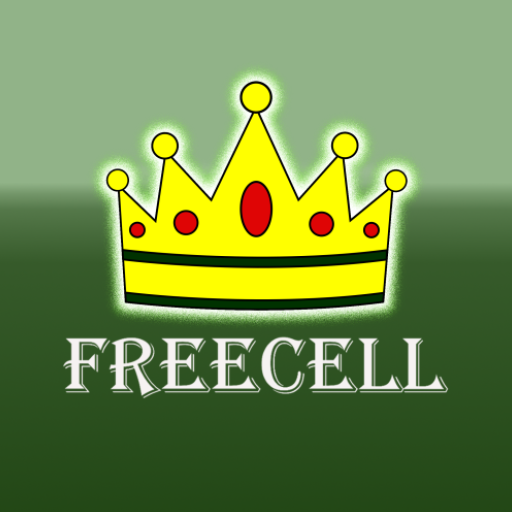空当接龙
Card | Brilliant Labs Limited
在電腦上使用BlueStacks –受到5億以上的遊戲玩家所信任的Android遊戲平台。
Play Freecell Solitaire on PC
Freecell by Brilliant Labs is a beautiful version of the classic solitaire game included with Windows. It is a hugely popular game that rewards planning and strategy.
In Freecell, unlike other solitaires, all the 52 cards are visible from the beginning. This means that, if you play your cards well, most of the deals can be solved.
You can use the four free cells (hence the name) as placeholders as you try to build up the Foundation stacks for a win.
With Brilliant Labs' Freecell Solitaire you also get all the following awesome features:
– Unlimited games
– Autocomplete to finish the game
– Stunning graphics
– Easy to read cards
– Show or hide timer
– Automatic game save and resume
– Drag and drop to move cards
– Double tap to quickly send cards to foundation or free cells
– Smart scoring system
– Best scores and times and number of games won
If you have already played Freecell on your computer, you are going to love it on your Android phone and tablet.
Happy games!
In Freecell, unlike other solitaires, all the 52 cards are visible from the beginning. This means that, if you play your cards well, most of the deals can be solved.
You can use the four free cells (hence the name) as placeholders as you try to build up the Foundation stacks for a win.
With Brilliant Labs' Freecell Solitaire you also get all the following awesome features:
– Unlimited games
– Autocomplete to finish the game
– Stunning graphics
– Easy to read cards
– Show or hide timer
– Automatic game save and resume
– Drag and drop to move cards
– Double tap to quickly send cards to foundation or free cells
– Smart scoring system
– Best scores and times and number of games won
If you have already played Freecell on your computer, you are going to love it on your Android phone and tablet.
Happy games!
在電腦上遊玩空当接龙 . 輕易上手.
-
在您的電腦上下載並安裝BlueStacks
-
完成Google登入後即可訪問Play商店,或等你需要訪問Play商店十再登入
-
在右上角的搜索欄中尋找 空当接龙
-
點擊以從搜索結果中安裝 空当接龙
-
完成Google登入(如果您跳過了步驟2),以安裝 空当接龙
-
在首頁畫面中點擊 空当接龙 圖標來啟動遊戲