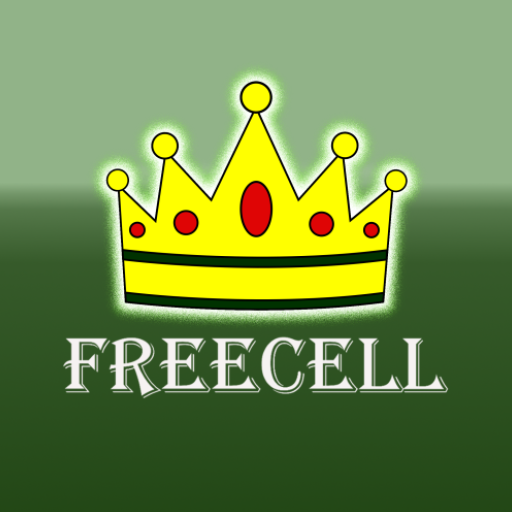Freecell Solitaire
Chơi trên PC với BlueStacks - Nền tảng chơi game Android, được hơn 500 triệu game thủ tin tưởng.
Trang đã được sửa đổi vào: 29 tháng 9, 2017
Play Freecell Solitaire on PC
In Freecell, unlike other solitaires, all the 52 cards are visible from the beginning. This means that, if you play your cards well, most of the deals can be solved.
You can use the four free cells (hence the name) as placeholders as you try to build up the Foundation stacks for a win.
With Brilliant Labs' Freecell Solitaire you also get all the following awesome features:
– Unlimited games
– Autocomplete to finish the game
– Stunning graphics
– Easy to read cards
– Show or hide timer
– Automatic game save and resume
– Drag and drop to move cards
– Double tap to quickly send cards to foundation or free cells
– Smart scoring system
– Best scores and times and number of games won
If you have already played Freecell on your computer, you are going to love it on your Android phone and tablet.
Happy games!
Chơi Freecell Solitaire trên PC. Rất dễ để bắt đầu
-
Tải và cài đặt BlueStacks trên máy của bạn
-
Hoàn tất đăng nhập vào Google để đến PlayStore, hoặc thực hiện sau
-
Tìm Freecell Solitaire trên thanh tìm kiếm ở góc phải màn hình
-
Nhấn vào để cài đặt Freecell Solitaire trong danh sách kết quả tìm kiếm
-
Hoàn tất đăng nhập Google (nếu bạn chưa làm bước 2) để cài đặt Freecell Solitaire
-
Nhấn vào icon Freecell Solitaire tại màn hình chính để bắt đầu chơi