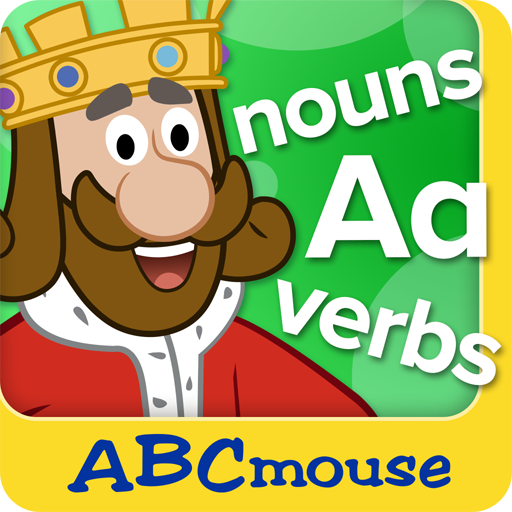Little Reader Touch
Play on PC with BlueStacks – the Android Gaming Platform, trusted by 500M+ gamers.
Page Modified on: October 25, 2018
Play Little Reader Touch on PC
A: They CAN, they DO, and they LOVE TO!
Find this hard to believe? Visit www.brillkids.com to see many videos of babies and toddlers reading!
Little Reader Touch is a multimedia learning app designed to help parents teach their babies and toddlers to read. It is based on the principle that babies and toddlers CAN learn to read, and LOVE TO do so!
Although it can be used as a standalone product, Little Reader Touch is designed to be a companion product to the MULTIPLE AWARD-WINNING Little Reader, a comprehensive software-based learning system for the PC.
BENEFITS:
• See a dramatic expansion in your child's vocabulary
• Improve your child's communication skills
• Increase self-confidence in reading and communication
• Create a deep bond between parent and child
• Become your child's first and best teacher!
KEY FEATURES:
• LESSONS ARE NEVER THE SAME
Words are shown in different fonts and colors, and with different pictures, voices and video each time! This variety makes it much more engaging for your child, and helps to give your child a much more comprehensive meaning of the words.
• MORE DOWNLOADABLE CONTENT
Get more content from the Download Lessons screen and play lessons for your child while on the go!
• LARGEST EARLY LEARNING ONLINE COMMUNITY
Join other parents in what's probably the largest early learning online community in the world, and share in the fun of early learning with other parents from all over the globe on our Discussion Forum.
**NEW TO EARLY READING?**
Download "Everything You Need To Know About Teaching Babies To Read" for FREE from www.brillkids.com and check out our online resource website on early learning at www.brillbaby.com!
Play Little Reader Touch on PC. It’s easy to get started.
-
Download and install BlueStacks on your PC
-
Complete Google sign-in to access the Play Store, or do it later
-
Look for Little Reader Touch in the search bar at the top right corner
-
Click to install Little Reader Touch from the search results
-
Complete Google sign-in (if you skipped step 2) to install Little Reader Touch
-
Click the Little Reader Touch icon on the home screen to start playing