
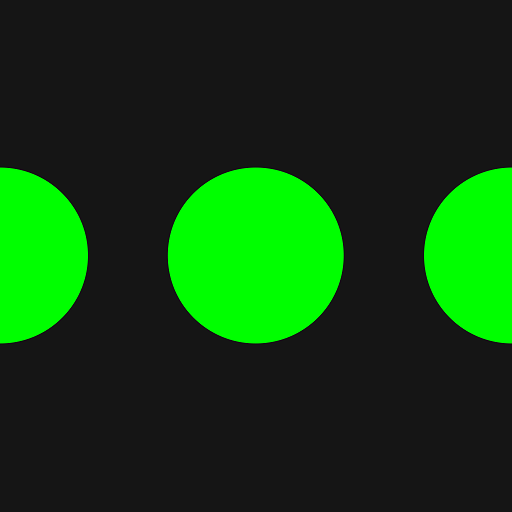
Bringme
Spiele auf dem PC mit BlueStacks - der Android-Gaming-Plattform, der über 500 Millionen Spieler vertrauen.
Seite geändert am: 25. November 2019
Play Bringme on PC
Using our integrated shipping tool, you can even create shipping labels to send your parcels. A courier picks up your shipment and takes it to the post office for you. The Bringme Box keeps you updated on each step. That way, companies, hospitals, residences, and schools are bringing in an in-house post office of their own for the first time.
With Bringme, you can:
* Receive orders from any online store or supplier
* Return online purchases to online stores
* Hand over items (like IT equipment) to colleagues or friends
* Have parcels picked up and shipped from A to Z
Discover everything Bringme can do on www.bringme.com or in the Bringme App. We'd love to hear about your feedback on feedback@bringme.com.
For now, some functionalities are only available in Belgium and for certain boxes.
Spiele Bringme auf dem PC. Der Einstieg ist einfach.
-
Lade BlueStacks herunter und installiere es auf deinem PC
-
Schließe die Google-Anmeldung ab, um auf den Play Store zuzugreifen, oder mache es später
-
Suche in der Suchleiste oben rechts nach Bringme
-
Klicke hier, um Bringme aus den Suchergebnissen zu installieren
-
Schließe die Google-Anmeldung ab (wenn du Schritt 2 übersprungen hast), um Bringme zu installieren.
-
Klicke auf dem Startbildschirm auf das Bringme Symbol, um mit dem Spielen zu beginnen



