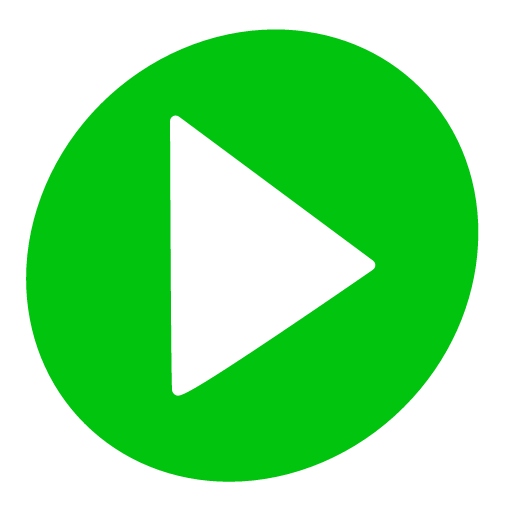Touch Lock - Touch Screen Locker for Video Players
BlueStacksを使ってPCでプレイ - 5憶以上のユーザーが愛用している高機能Androidゲーミングプラットフォーム
Play Touch Lock - Touch Screen Locker for Video Players on PC
Child Lock for videos - block screen touch and lock keys while you or your toddler can now safely watch any video player without interruption.
Listen free music with Screen Off - cover the screen and it will really turn off, so that you can put phone in pocket and listen to your music playlist safely and save battery from screen usage.
FEATURES:
✓ Locks all touch while you watch videos in any video player.
✓ Listen music with Screen Off and save battery while playing your favorite playlist. (Screen Off is disabled by default, so enable it from Touch Lock settings)
✓ Baby Lock - run some fun baby video or toddler app to your kid and lock the phone with the invisible touch lock
✓ Automatically shows a floating lock icon over video player, so that you can easily lock touch input
✓ Unlock with Fingerprint or Pattern
EVEN MORE:
✓ Keep screen on while Touch Lock is enabled
✓ Shake phone to lock touch and unlock (premium feature)
This app uses Accessibility services.
★ Toddler mode - block all touch when you are playing a baby video
★ Baby lock - let your infant play with phone's touch screen locked
★ Safely Lock touchscreen - now your baby can play with phone without messing up with phone's settings, deleting texts or making unwanted calls.
★ Kids videos - your child can't accidentally stop videos
If you want to report bugs or have suggestions contact us at livelock@brink-tech.com - otherwise if you like the app, don't forget to leave 5 star rating.
Touch Lock - Touch Screen Locker for Video PlayersをPCでプレイ
-
BlueStacksをダウンロードしてPCにインストールします。
-
GoogleにサインインしてGoogle Play ストアにアクセスします。(こちらの操作は後で行っても問題ありません)
-
右上の検索バーにTouch Lock - Touch Screen Locker for Video Playersを入力して検索します。
-
クリックして検索結果からTouch Lock - Touch Screen Locker for Video Playersをインストールします。
-
Googleサインインを完了してTouch Lock - Touch Screen Locker for Video Playersをインストールします。※手順2を飛ばしていた場合
-
ホーム画面にてTouch Lock - Touch Screen Locker for Video Playersのアイコンをクリックしてアプリを起動します。