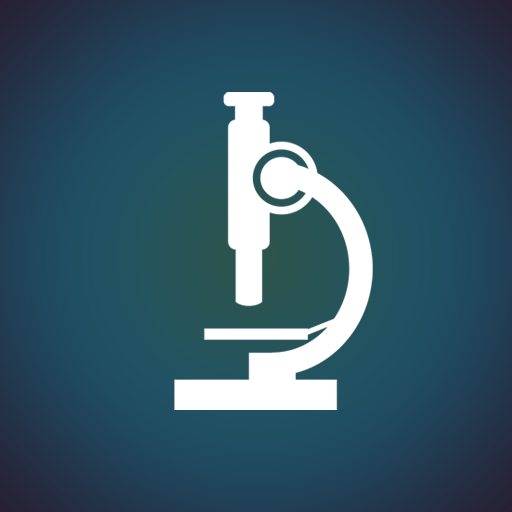Wissenschaftsnachrichten - NF
Spiele auf dem PC mit BlueStacks - der Android-Gaming-Plattform, der über 500 Millionen Spieler vertrauen.
Seite geändert am: 4. August 2020
Play Science News & Discoveries - NF on PC
Features include:
- A news summary covering stories from the best sources! Clean feed with no repeated stories. For each story - see all the sources that covered it with a simple tap!
- Subscribe for push notifications for prominent stories (optional)!
- New discoveries, interviews, research results, studies and interesting talks - brought to you from the leading Youtube channels!
- Your very own news feed - choose the topics you want to follow and/or the topics you want to block! Don't waste time on news that are of no interest to you. You can even block a source you don't like! (long tap any article)
- A community of science lovers! An in-app posting & commenting system, article tagging, reputation points and badges!
- Rich coverage of topics ranging from space exploration and astronomy to physics, biology, climate, environment and earth sciences, and so much more... From the mysteries of the universe to the latest findings on our own planet. Read about the latest discoveries from all fields of science!
- An awesome widget!
- Free, built-in read later feature - save interesting articles for later reading!
Enjoying the app? Not satisfied? Whatever it is - we’re looking forward to your feedback. Please write us at support@newsfusion.com
Use of the Newsfusion Application is governed by the Newsfusion Terms of Use (http://newsfusion.com/terms-privacy-policy).
Spiele Wissenschaftsnachrichten - NF auf dem PC. Der Einstieg ist einfach.
-
Lade BlueStacks herunter und installiere es auf deinem PC
-
Schließe die Google-Anmeldung ab, um auf den Play Store zuzugreifen, oder mache es später
-
Suche in der Suchleiste oben rechts nach Wissenschaftsnachrichten - NF
-
Klicke hier, um Wissenschaftsnachrichten - NF aus den Suchergebnissen zu installieren
-
Schließe die Google-Anmeldung ab (wenn du Schritt 2 übersprungen hast), um Wissenschaftsnachrichten - NF zu installieren.
-
Klicke auf dem Startbildschirm auf das Wissenschaftsnachrichten - NF Symbol, um mit dem Spielen zu beginnen