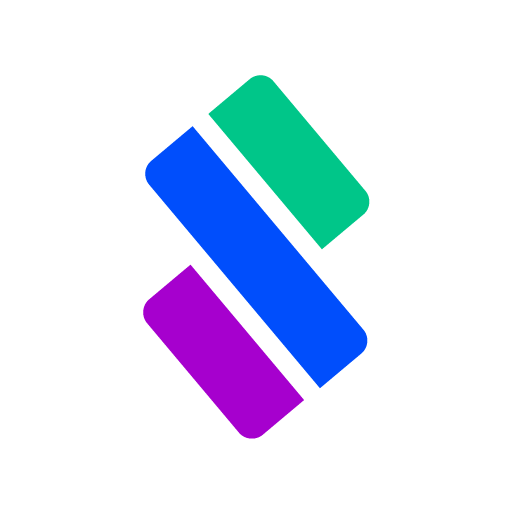このページには広告が含まれます

Cyber Security News
ニュース&雑誌 | Newsfusion
BlueStacksを使ってPCでプレイ - 5憶以上のユーザーが愛用している高機能Androidゲーミングプラットフォーム
Play Cyber Security News on PC
Your smart filter for the world of cyber security news. We filter, aggregate and prioritize the top news concerning latest vulnerabilities, exploits, hacking attempts, cyber attacks, the NSA, Anonymous and more. We apply complex filtering algorithms so you won't have to deal with information overload - get what you need to know without having to work for it!
Primary features -
- Full coverage - dozens of news sources in one app, posting solely about cyber security. You get a full coverage from all over the web, with no unrelated articles. Get a clean, prioritized feed - the most important news appear first and no repeated stories!
- Push notifications - Stay informed and up to date! (optional)!
- Video coverage - a cyber security video feed brought to you from leading Youtube channels!
- Topics management - choose your favorite topics or block certain topics! Read only what you want and the configuration is easy and quick!
- Block source - saw a source you don't like? Long tap on the article and block it!
- Join the community! Post stories or polls, comment on stories, and tag articles!
- An awesome widget!
- Free in-app Read Later - save interesting articles for later reading right inside the app!
Enjoying the app? Not satisfied? Whatever it is - we’re waiting to hear from you. Please write us what’s on your mind to support@newsfusion.com
Use of the Newsfusion Application is governed by the Newsfusion Terms of Use (http://newsfusion.com/terms-privacy-policy).
-
Primary features -
- Full coverage - dozens of news sources in one app, posting solely about cyber security. You get a full coverage from all over the web, with no unrelated articles. Get a clean, prioritized feed - the most important news appear first and no repeated stories!
- Push notifications - Stay informed and up to date! (optional)!
- Video coverage - a cyber security video feed brought to you from leading Youtube channels!
- Topics management - choose your favorite topics or block certain topics! Read only what you want and the configuration is easy and quick!
- Block source - saw a source you don't like? Long tap on the article and block it!
- Join the community! Post stories or polls, comment on stories, and tag articles!
- An awesome widget!
- Free in-app Read Later - save interesting articles for later reading right inside the app!
Enjoying the app? Not satisfied? Whatever it is - we’re waiting to hear from you. Please write us what’s on your mind to support@newsfusion.com
Use of the Newsfusion Application is governed by the Newsfusion Terms of Use (http://newsfusion.com/terms-privacy-policy).
-
Cyber Security NewsをPCでプレイ
-
BlueStacksをダウンロードしてPCにインストールします。
-
GoogleにサインインしてGoogle Play ストアにアクセスします。(こちらの操作は後で行っても問題ありません)
-
右上の検索バーにCyber Security Newsを入力して検索します。
-
クリックして検索結果からCyber Security Newsをインストールします。
-
Googleサインインを完了してCyber Security Newsをインストールします。※手順2を飛ばしていた場合
-
ホーム画面にてCyber Security Newsのアイコンをクリックしてアプリを起動します。