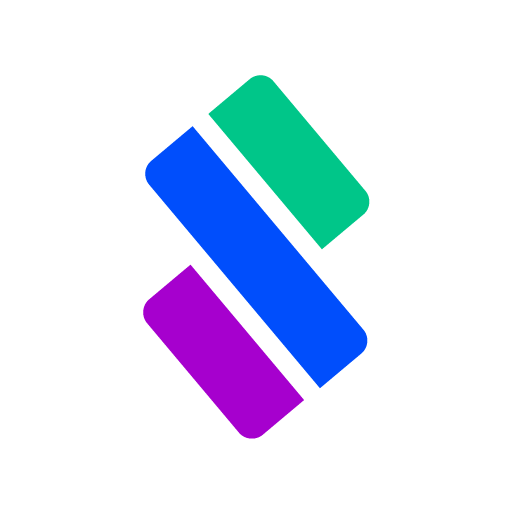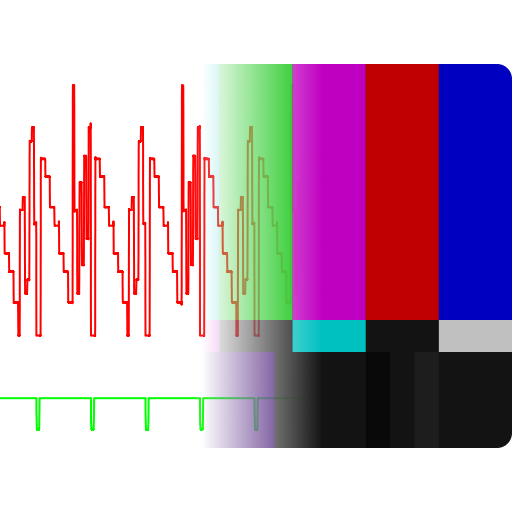Cyber Security News
Graj na PC z BlueStacks – Platforma gamingowa Android, która uzyskała zaufanie ponad 500 milionów graczy!
Strona zmodyfikowana w dniu: 16 sierpnia 2019
Play Cyber Security News on PC
Primary features -
- Full coverage - dozens of news sources in one app, posting solely about cyber security. You get a full coverage from all over the web, with no unrelated articles. Get a clean, prioritized feed - the most important news appear first and no repeated stories!
- Push notifications - Stay informed and up to date! (optional)!
- Video coverage - a cyber security video feed brought to you from leading Youtube channels!
- Topics management - choose your favorite topics or block certain topics! Read only what you want and the configuration is easy and quick!
- Block source - saw a source you don't like? Long tap on the article and block it!
- Join the community! Post stories or polls, comment on stories, and tag articles!
- An awesome widget!
- Free in-app Read Later - save interesting articles for later reading right inside the app!
Enjoying the app? Not satisfied? Whatever it is - we’re waiting to hear from you. Please write us what’s on your mind to support@newsfusion.com
Use of the Newsfusion Application is governed by the Newsfusion Terms of Use (http://newsfusion.com/terms-privacy-policy).
-
Zagraj w Cyber Security News na PC. To takie proste.
-
Pobierz i zainstaluj BlueStacks na PC
-
Zakończ pomyślnie ustawienie Google, aby otrzymać dostęp do sklepu Play, albo zrób to później.
-
Wyszukaj Cyber Security News w pasku wyszukiwania w prawym górnym rogu.
-
Kliknij, aby zainstalować Cyber Security News z wyników wyszukiwania
-
Ukończ pomyślnie rejestrację Google (jeśli krok 2 został pominięty) aby zainstalować Cyber Security News
-
Klinij w ikonę Cyber Security News na ekranie startowym, aby zacząć grę