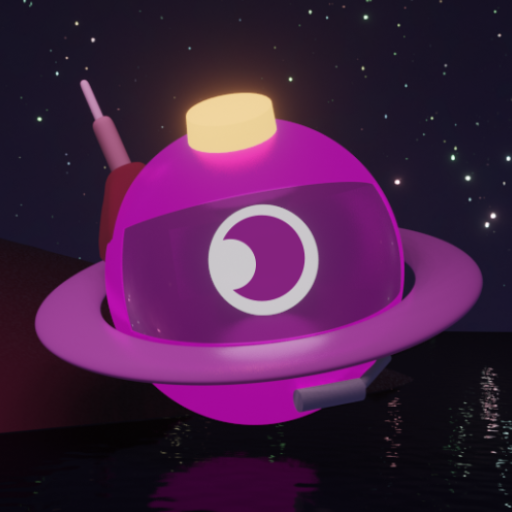Space & Astronomy News
Chơi trên PC với BlueStacks - Nền tảng chơi game Android, được hơn 500 triệu game thủ tin tưởng.
Trang đã được sửa đổi vào: 30 tháng 3, 2019
Play Space & Astronomy News on PC
Here's what you'll find in this powerful app:
First - we give you a full coverage of the entire space and astronomy sections of the news! What does this mean? We have gathered dozens of news sources for you covering only these topics and brought them all to you in a single app, simple and easy to use.
Second - we provide you with a prioritized feed with no repeated stories! The most important stories appear first, and no story will show twice. If a certain story was covered by more than one source, the app will group them together - just hit "more coverage" and see all the different sources that covered it.
Third - We make sure you stay up to date at all times! Subscribe to push notifications on prominent stories! (optional)
Fourth - create your very own news feed. Easily choose your favorite topics and/or blocked topics. Easiest configuration ever! You can even block sources you don't like! Long tap the article and see all the options!
Fifth - A community of space lovers! An in app commenting system, article tagging, reputation points and badges!
Last - built-in read-it-later capabilities! Save articles for later reading/sharing with a single tap!
Enjoying the app? Not satisfied? Whatever it is - we’re waiting to hear from you. Please write us what’s on your mind to support@newsfusion.com
Use of the Newsfusion Application is governed by the Newsfusion Terms of Use (http://newsfusion.com/terms-privacy-policy).
Chơi Space & Astronomy News trên PC. Rất dễ để bắt đầu
-
Tải và cài đặt BlueStacks trên máy của bạn
-
Hoàn tất đăng nhập vào Google để đến PlayStore, hoặc thực hiện sau
-
Tìm Space & Astronomy News trên thanh tìm kiếm ở góc phải màn hình
-
Nhấn vào để cài đặt Space & Astronomy News trong danh sách kết quả tìm kiếm
-
Hoàn tất đăng nhập Google (nếu bạn chưa làm bước 2) để cài đặt Space & Astronomy News
-
Nhấn vào icon Space & Astronomy News tại màn hình chính để bắt đầu chơi