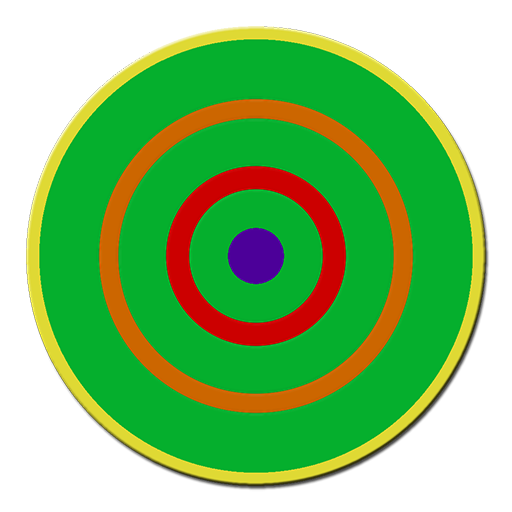Earthquake + Alerts, Map & Info
العب على الكمبيوتر الشخصي مع BlueStacks - نظام أندرويد للألعاب ، موثوق به من قبل أكثر من 500 مليون لاعب.
تم تعديل الصفحة في: 04/01/2022
Play Earthquake + Alerts, Map & Info on PC
The app also provides tons of related information and sends out push notifications with recent earthquakes details.
===================================
Why our app?
===================================
# The most comprehensive set of seismic data from 21 global data sources:
- US Geological Survey (USGS),
- European-Mediterranean Seismological Centre (EMSC),
- GeoScience Australia (GA),
- GeoNet (NZ),
- Helmholtz Centre Potsdam (GFZ),
- Natural Resources Canada (NRC),
- British Geological Survey (BGS),
- Servicio Sismológico Nacional (SSN),
- China Earthquake Data Centre (CEDC),
- Centro Sismologico Nacional, Universidad de Chile (CSN),
- Institut Cartogràfic i Geològic de Catalunya (ICGC),
- Instituto Geofisico Escuela Politécnica National (IGEPN),
- National Geographic Institute (IGN),
- Icelandic Meteorological Office (IMO),
- Instituto Nicaragüense de Estudios Territoriales (INETER),
- Istituto Nazionale di Geofisica e Vulcanologia (INGV),
- Incorporated Research Institutions for Seismology (IRIS),
- Swiss Seismological Service (SED),
- University of Athens (UOA),
- Instituto Nacional de Prevención Sísmica (INPRES),
- Alaska Earthquake Center (AEC).
# Timely, easy to setup, unlimited push notifications about seismic activity.
# Favorite earthquakes.
# Recent volcanic activity information from Smithsonian Institution (US).
# Ability to share earthquake information
# Fully customisable alerts, filter, list and map.
# The only earthquake app to display focal mechanisms and moment tensors.
# Tsunami information.
# We always listen.
If you know how to make our app even better please feel free to let us know - we are always happy to hear from our users.
=====================================
Download Earthquake+ now!!!
=====================================
العب Earthquake + Alerts, Map & Info على جهاز الكمبيوتر. من السهل البدء.
-
قم بتنزيل BlueStacks وتثبيته على جهاز الكمبيوتر الخاص بك
-
أكمل تسجيل الدخول إلى Google للوصول إلى متجر Play ، أو قم بذلك لاحقًا
-
ابحث عن Earthquake + Alerts, Map & Info في شريط البحث أعلى الزاوية اليمنى
-
انقر لتثبيت Earthquake + Alerts, Map & Info من نتائج البحث
-
أكمل تسجيل الدخول إلى Google (إذا تخطيت الخطوة 2) لتثبيت Earthquake + Alerts, Map & Info
-
انقر على أيقونة Earthquake + Alerts, Map & Info على الشاشة الرئيسية لبدء اللعب