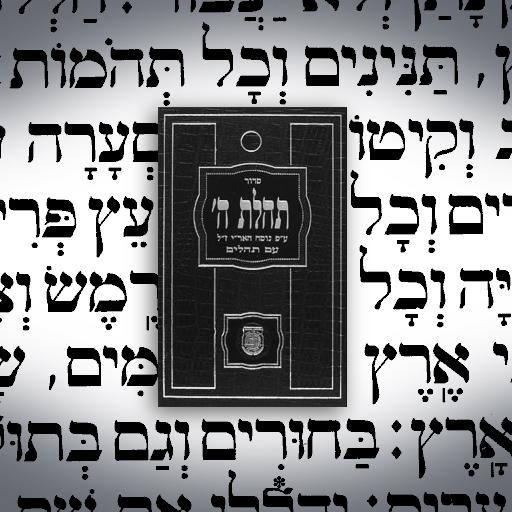このページには広告が含まれます

JStream - Jewish Music
動画プレーヤー&エディタ | Yossie's Apps, LLC
BlueStacksを使ってPCでプレイ - 5憶以上のユーザーが愛用している高機能Androidゲーミングプラットフォーム
Play JStream - Jewish Music on PC
Features:
- Multiple Stations (and more soon)
- Displays the name of the current song
- Plays in the background
- Includes a widget
- Works on Android 2.1 and up
IMPORTANT: If you're having streaming issues, please try changing the settings to use low-level streaming. If that still doesn't help - Contact Us! We'll be glad to help.
Note: 3G, 4G or Wifi recommended for best results
Know of a station we don't? Send us an email. If we can support it, we'll add it.
Why we need the permissions:
- Internet: all music is streamed from the internet
- Phone: we automatically stop the music when a call comes in (and optionally resume when the call ends)
- Wake-lock: Allows us to prevent Android from stopping the music
- Multiple Stations (and more soon)
- Displays the name of the current song
- Plays in the background
- Includes a widget
- Works on Android 2.1 and up
IMPORTANT: If you're having streaming issues, please try changing the settings to use low-level streaming. If that still doesn't help - Contact Us! We'll be glad to help.
Note: 3G, 4G or Wifi recommended for best results
Know of a station we don't? Send us an email. If we can support it, we'll add it.
Why we need the permissions:
- Internet: all music is streamed from the internet
- Phone: we automatically stop the music when a call comes in (and optionally resume when the call ends)
- Wake-lock: Allows us to prevent Android from stopping the music
JStream - Jewish MusicをPCでプレイ
-
BlueStacksをダウンロードしてPCにインストールします。
-
GoogleにサインインしてGoogle Play ストアにアクセスします。(こちらの操作は後で行っても問題ありません)
-
右上の検索バーにJStream - Jewish Musicを入力して検索します。
-
クリックして検索結果からJStream - Jewish Musicをインストールします。
-
Googleサインインを完了してJStream - Jewish Musicをインストールします。※手順2を飛ばしていた場合
-
ホーム画面にてJStream - Jewish Musicのアイコンをクリックしてアプリを起動します。