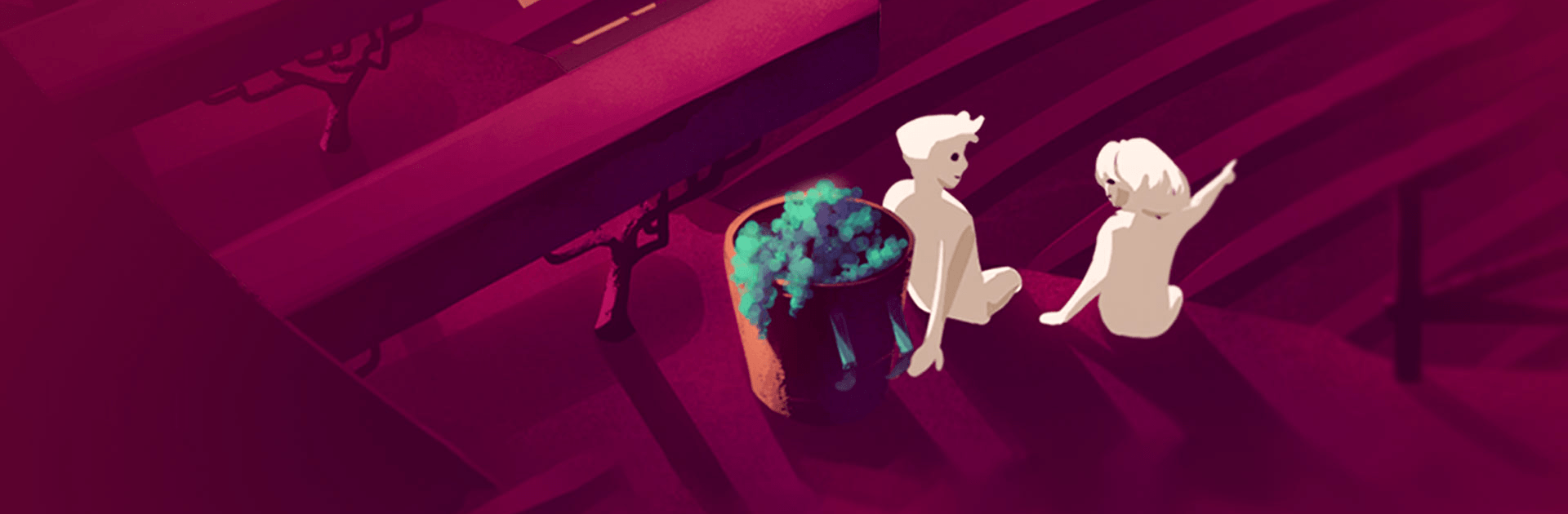

Hundred Days
Spiele auf dem PC mit BlueStacks - der Android-Gaming-Plattform, der über 500 Millionen Spieler vertrauen.
Seite geändert am: 11.10.2022
Play Hundred Days on PC or Mac
Hundred Days is a simulation game developed by Pixmain. BlueStacks app player is the best platform to play this Android game on your PC or Mac for an immersive gaming experience.
Download Hundred Days on PC craft the best management plan and gain complete control over a new business. In this game, you are to become the master of your fate as you work hands-on with barrels, grapes, and your bottle label. So, download Hundred Days on PC and grow your business.
In this game, by carefully choosing your starting point, you will set yourself on a journey for your business. Now is the time for you to become the business mogul you have always wanted to be by deciding which product you’d produce. Furthermore, you can expand your business through sales and grow by keeping a pulse on market demands.
And just like the real world, every decision and choice you make will affect the quality, and of course quantity, of your produced products. So can you gain complete control of your newly found business and become a mogul in Hundred Days? Download Hundred Days on PC and find out now! Furthermore, you will learn, get hands-on experience, and grow the business.
Spiele Hundred Days auf dem PC. Der Einstieg ist einfach.
-
Lade BlueStacks herunter und installiere es auf deinem PC
-
Schließe die Google-Anmeldung ab, um auf den Play Store zuzugreifen, oder mache es später
-
Suche in der Suchleiste oben rechts nach Hundred Days
-
Klicke hier, um Hundred Days aus den Suchergebnissen zu installieren
-
Schließe die Google-Anmeldung ab (wenn du Schritt 2 übersprungen hast), um Hundred Days zu installieren.
-
Klicke auf dem Startbildschirm auf das Hundred Days Symbol, um mit dem Spielen zu beginnen




