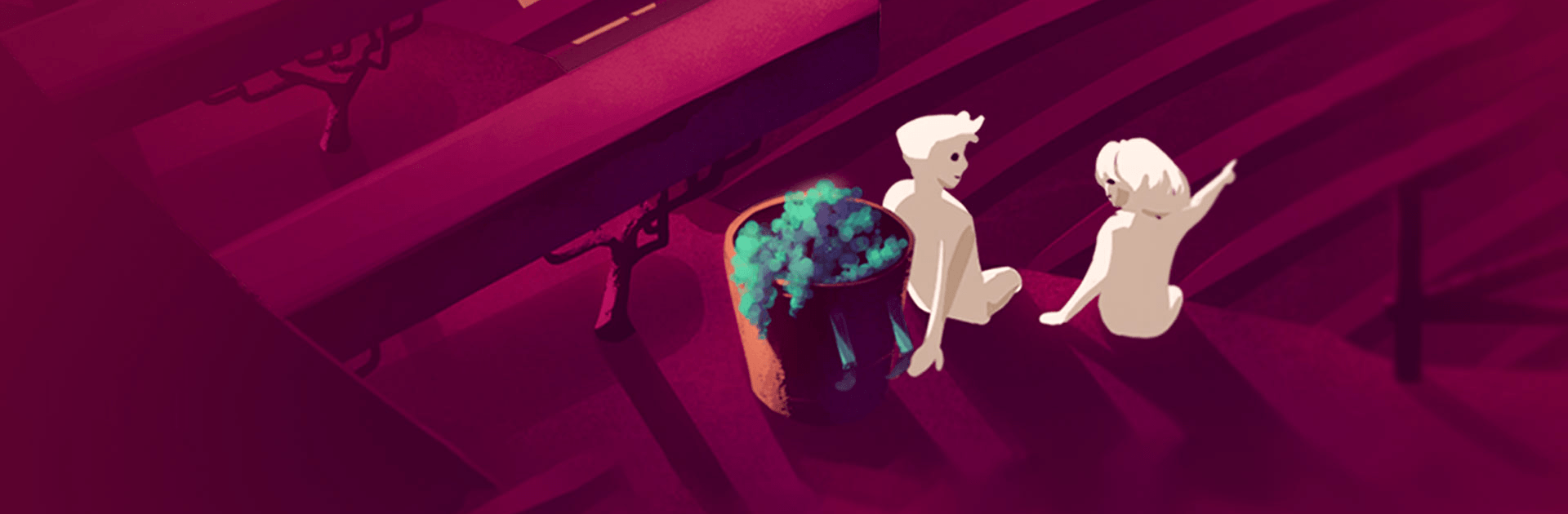

Hundred Days
Jouez sur PC avec BlueStacks - la plate-forme de jeu Android, approuvée par + 500M de joueurs.
Page Modifiée le: 11 oct. 2022
Play Hundred Days on PC or Mac
Hundred Days is a simulation game developed by Pixmain. BlueStacks app player is the best platform to play this Android game on your PC or Mac for an immersive gaming experience.
Download Hundred Days on PC craft the best management plan and gain complete control over a new business. In this game, you are to become the master of your fate as you work hands-on with barrels, grapes, and your bottle label. So, download Hundred Days on PC and grow your business.
In this game, by carefully choosing your starting point, you will set yourself on a journey for your business. Now is the time for you to become the business mogul you have always wanted to be by deciding which product you’d produce. Furthermore, you can expand your business through sales and grow by keeping a pulse on market demands.
And just like the real world, every decision and choice you make will affect the quality, and of course quantity, of your produced products. So can you gain complete control of your newly found business and become a mogul in Hundred Days? Download Hundred Days on PC and find out now! Furthermore, you will learn, get hands-on experience, and grow the business.
Jouez à Hundred Days sur PC. C'est facile de commencer.
-
Téléchargez et installez BlueStacks sur votre PC
-
Connectez-vous à Google pour accéder au Play Store ou faites-le plus tard
-
Recherchez Hundred Days dans la barre de recherche dans le coin supérieur droit
-
Cliquez pour installer Hundred Days à partir des résultats de la recherche
-
Connectez-vous à Google (si vous avez ignoré l'étape 2) pour installer Hundred Days
-
Cliquez sur l'icône Hundred Days sur l'écran d'accueil pour commencer à jouer




