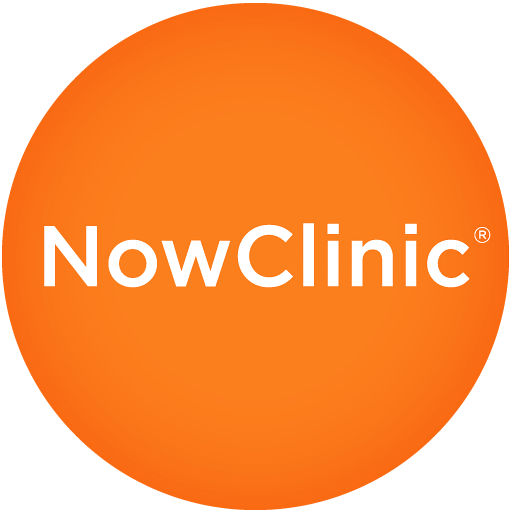BronsonConnect Video Visit
Play on PC with BlueStacks – the Android Gaming Platform, trusted by 500M+ gamers.
Page Modified on: December 24, 2019
Play BronsonConnect Video Visit on PC
It’s the quality care you need, made easier with a BronsonConnect Video Visit:
1. Download the app
2. Register for an account
3. Choose your provider
Common treatments:
Abrasions, scrapes
Allergies
Athletes foot
Bites – insect/tick
Burns – minor/sunburn
Cold or cough
Cold sore
Constipation
Diarrhea
Eye irritation and infections (Pink eye, stye)
Flu, influenza symptoms
Nausea/vomiting
Sinus pain/infections
Skin – infections, poison ivy, rashes, ringworm, hives
Sore throat or laryngitis
Upper respiratory infections
Cost: $59 per visit
Have health insurance? Many major carriers cover a BronsonConnect Video Visit. To check if yours does, simply enter your health insurance information to see the price you will pay for your visit. It’s that easy.
Key features of a BronsonConnect Video Visit:
No appointment needed
Connect immediately
Available 24/7
$59 per visit, payable by credit card or insurance, where applicable
No sign-up or subscription fees
Secure and confidential visits - HIPAA compliant
Physicians and advanced practice providers
Do not need to be a Bronson patient
Must be at least 18 months old
To learn more or get your questions answered, contact us.
Web: www.bronsonhealth.com/videovisit
Email: BronsonConnectSupport@americanwell.com
Tel: (800) 688-4694
Play BronsonConnect Video Visit on PC. It’s easy to get started.
-
Download and install BlueStacks on your PC
-
Complete Google sign-in to access the Play Store, or do it later
-
Look for BronsonConnect Video Visit in the search bar at the top right corner
-
Click to install BronsonConnect Video Visit from the search results
-
Complete Google sign-in (if you skipped step 2) to install BronsonConnect Video Visit
-
Click the BronsonConnect Video Visit icon on the home screen to start playing