
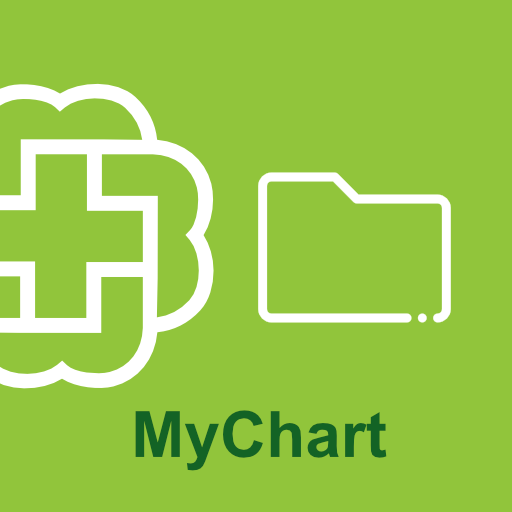
Bronson MyChart
Play on PC with BlueStacks – the Android Gaming Platform, trusted by 500M+ gamers.
Page Modified on: December 20, 2019
Play Bronson MyChart on PC
Bronson MyChart is a secure online connection that allows you to access your electronic health information, and by proxy, your family’s health information, from any computer, tablet or smart phone.
BRONSON MYCHART MAKES YOUR LIFE EASIER
Bronson MyChart is a real time saver and an easy way to stay on top of your health. You can use Bronson MyChart at any time to:
• Request appointments
• Send messages to your doctor’s office
• eCheck-in to make check-in fast, easy & stress-free
• Refill prescriptions & view current medications
• View test results
• Print immunization records
• Pay your bills
• Receive appointment & health check reminders
• Manage the health of your loved ones (children/parents) by proxy
• Share your medical record with other doctors when you’re away from home
• Use video visits to follow up with your doctor (when available)
SIGN UP FOR A FREE ACCOUNT TODAY
Play Bronson MyChart on PC. It’s easy to get started.
-
Download and install BlueStacks on your PC
-
Complete Google sign-in to access the Play Store, or do it later
-
Look for Bronson MyChart in the search bar at the top right corner
-
Click to install Bronson MyChart from the search results
-
Complete Google sign-in (if you skipped step 2) to install Bronson MyChart
-
Click the Bronson MyChart icon on the home screen to start playing




