
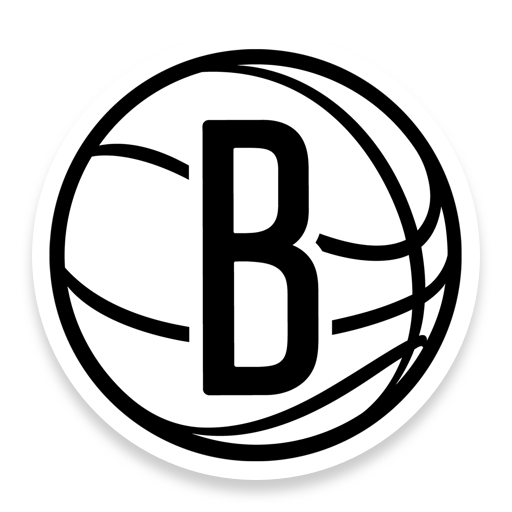
Brooklyn Nets
Gioca su PC con BlueStacks: la piattaforma di gioco Android, considerata affidabile da oltre 500 milioni di giocatori.
Pagina modificata il: 21 febbraio 2020
Play Brooklyn Nets on PC
Live stats, scores and standings
Interactive box scores with players stats, sortable play-by-play and shot tracking
Browse roster breakdowns, player bios, stats, and photos
Purchase tickets
Live video and news
Interactive team calendar
Team push notifications based on breaking news, start of game, end of quarter or final score
Upgrade your seat in-arena
Shop the Nets Store
Direct log-in for season-ticket holders
Social media integration, including Nets Twitter stream
Gioca Brooklyn Nets su PC. È facile iniziare.
-
Scarica e installa BlueStacks sul tuo PC
-
Completa l'accesso a Google per accedere al Play Store o eseguilo in un secondo momento
-
Cerca Brooklyn Nets nella barra di ricerca nell'angolo in alto a destra
-
Fai clic per installare Brooklyn Nets dai risultati della ricerca
-
Completa l'accesso a Google (se hai saltato il passaggio 2) per installare Brooklyn Nets
-
Fai clic sull'icona Brooklyn Nets nella schermata principale per iniziare a giocare



