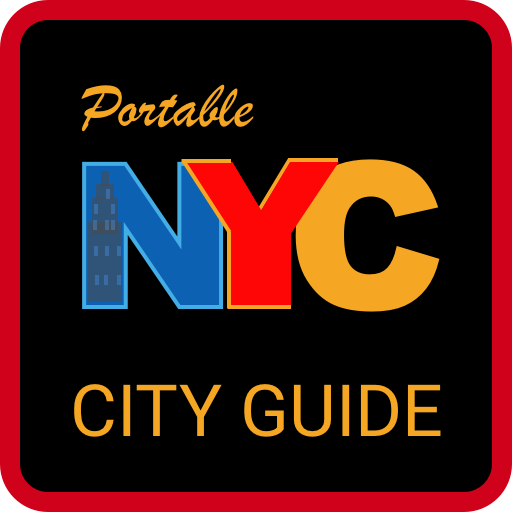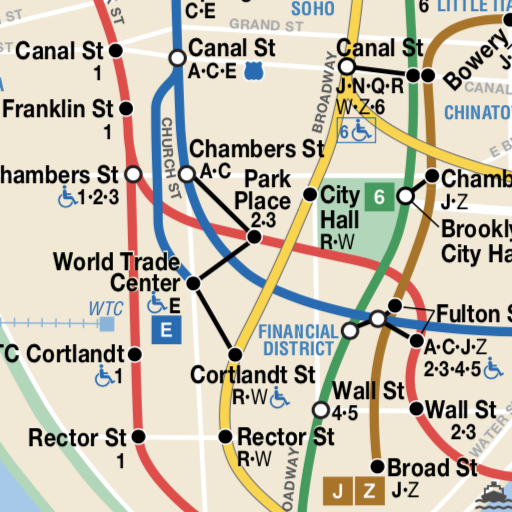mTRO NYC - New York Subway
Play on PC with BlueStacks – the Android Gaming Platform, trusted by 500M+ gamers.
Page Modified on: January 6, 2020
Play mTRO NYC - New York Subway on PC
- Provides easy route finding and more convenient features than any other New York subway apps do
- Newly added dashboard feature that enables accessing necessary information at a glance
- Offline route finding without a network connection
- New online route will guide you to bus routes, if necessary
- Provides the highest quality route map at any resolution
- Personal Places can be saved and applied while finding routes
Download it now.
Play mTRO NYC - New York Subway on PC. It’s easy to get started.
-
Download and install BlueStacks on your PC
-
Complete Google sign-in to access the Play Store, or do it later
-
Look for mTRO NYC - New York Subway in the search bar at the top right corner
-
Click to install mTRO NYC - New York Subway from the search results
-
Complete Google sign-in (if you skipped step 2) to install mTRO NYC - New York Subway
-
Click the mTRO NYC - New York Subway icon on the home screen to start playing