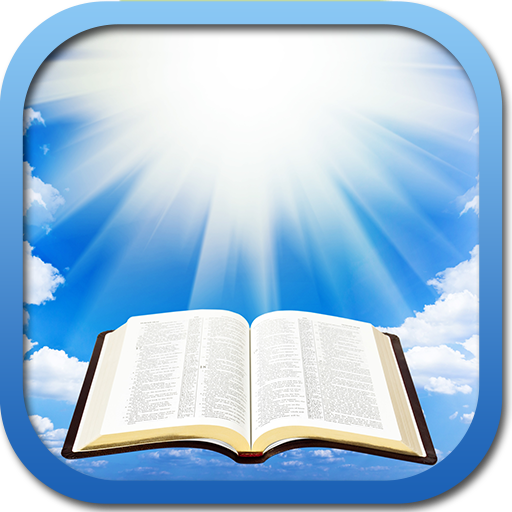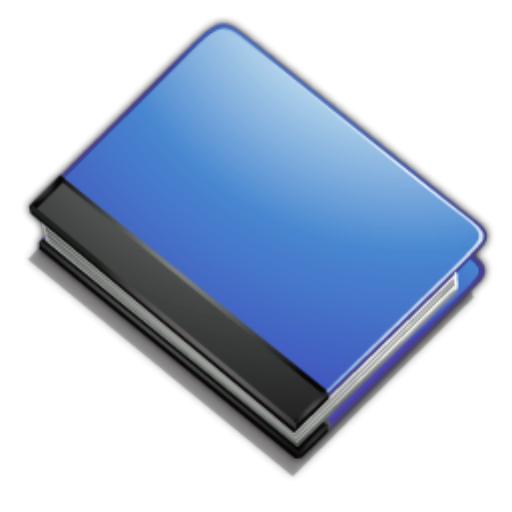
Библия (Bulgarian Bible)
Play on PC with BlueStacks – the Android Gaming Platform, trusted by 500M+ gamers.
Page Modified on: August 15, 2013
Play Библия (Bulgarian Bible) on PC
Текста се разполага на SD картата, така че нямате нужда от Интернет връзка за да я използвате.
Нямаме възможност да тестваме програмата на много устройства. Ако имате някакви проблеми, моля пишете.
А ако Ви е полезна, моля гласувайте с 5 звезди :-)
ВАЖНО: При първо стартиране на програмата текста на Библията се разполага върху SD картата. Възможно е да нямате достатъчно място на SD картата и не целия текст ще бъде достъпен за четене.
Play Библия (Bulgarian Bible) on PC. It’s easy to get started.
-
Download and install BlueStacks on your PC
-
Complete Google sign-in to access the Play Store, or do it later
-
Look for Библия (Bulgarian Bible) in the search bar at the top right corner
-
Click to install Библия (Bulgarian Bible) from the search results
-
Complete Google sign-in (if you skipped step 2) to install Библия (Bulgarian Bible)
-
Click the Библия (Bulgarian Bible) icon on the home screen to start playing