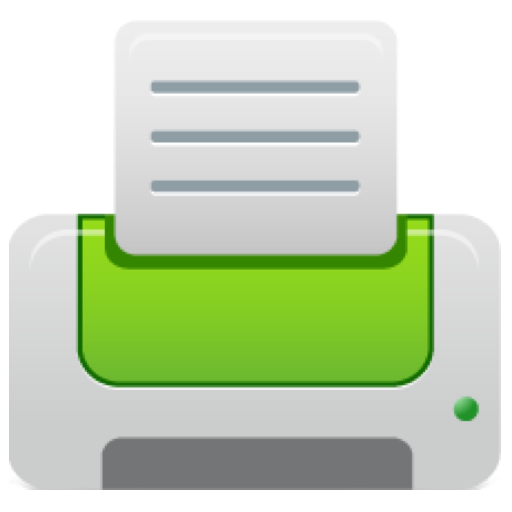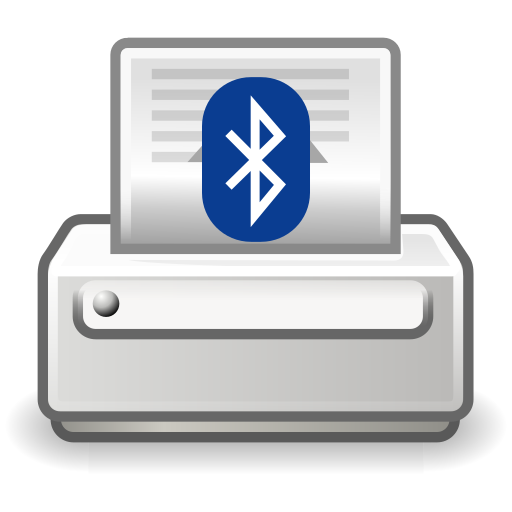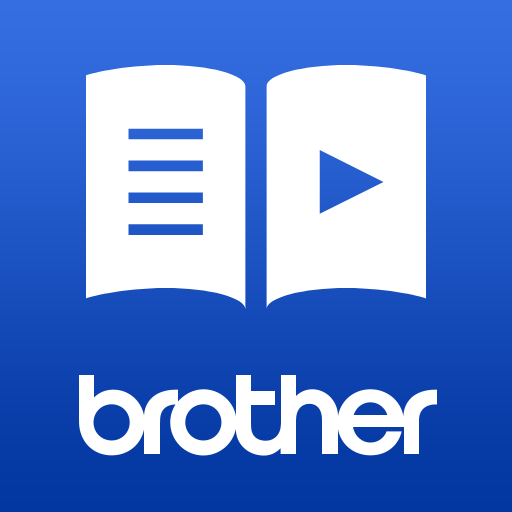
Brother GT/ISM Support App
العب على الكمبيوتر الشخصي مع BlueStacks - نظام أندرويد للألعاب ، موثوق به من قبل أكثر من 500 مليون لاعب.
تم تعديل الصفحة في: 29 مارس 2019
Play Brother GT/ISM Support App on PC
Note: Some menues are available only to limited models.
This App will provide you following menu.
For more detail, please refer to each description.
Manual
Set up guide and user's manual available for download/view.
You can add, edit and delete custom memos on manual.
Regularly maintenance movies available for download/view.
Parts list (Parts book) for regular maintenace/repair available for download/view.
Search by Error code
Users' manual can be search and view using error code.
Downloaded contents can be seen offline.
العب Brother GT/ISM Support App على جهاز الكمبيوتر. من السهل البدء.
-
قم بتنزيل BlueStacks وتثبيته على جهاز الكمبيوتر الخاص بك
-
أكمل تسجيل الدخول إلى Google للوصول إلى متجر Play ، أو قم بذلك لاحقًا
-
ابحث عن Brother GT/ISM Support App في شريط البحث أعلى الزاوية اليمنى
-
انقر لتثبيت Brother GT/ISM Support App من نتائج البحث
-
أكمل تسجيل الدخول إلى Google (إذا تخطيت الخطوة 2) لتثبيت Brother GT/ISM Support App
-
انقر على أيقونة Brother GT/ISM Support App على الشاشة الرئيسية لبدء اللعب