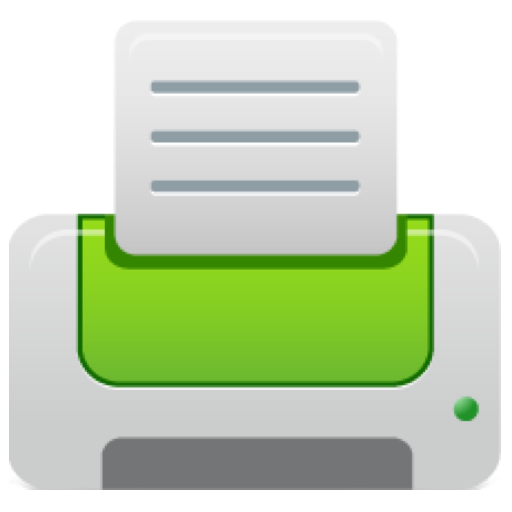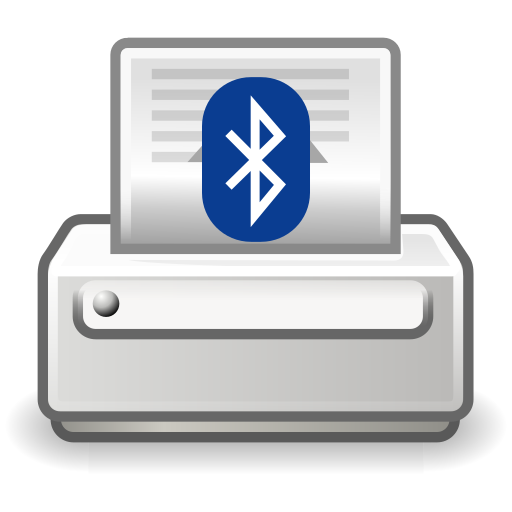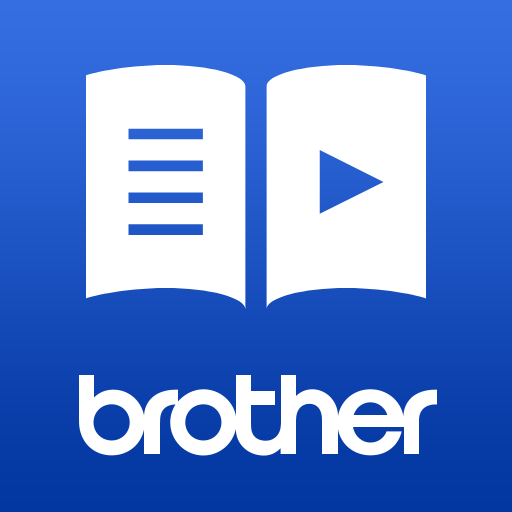
Brother GT/ISM Support App
Juega en PC con BlueStacks: la plataforma de juegos Android, en la que confían más de 500 millones de jugadores.
Página modificada el: 29 de marzo de 2019
Play Brother GT/ISM Support App on PC
Note: Some menues are available only to limited models.
This App will provide you following menu.
For more detail, please refer to each description.
Manual
Set up guide and user's manual available for download/view.
You can add, edit and delete custom memos on manual.
Regularly maintenance movies available for download/view.
Parts list (Parts book) for regular maintenace/repair available for download/view.
Search by Error code
Users' manual can be search and view using error code.
Downloaded contents can be seen offline.
Juega Brother GT/ISM Support App en la PC. Es fácil comenzar.
-
Descargue e instale BlueStacks en su PC
-
Complete el inicio de sesión de Google para acceder a Play Store, o hágalo más tarde
-
Busque Brother GT/ISM Support App en la barra de búsqueda en la esquina superior derecha
-
Haga clic para instalar Brother GT/ISM Support App desde los resultados de búsqueda
-
Complete el inicio de sesión de Google (si omitió el paso 2) para instalar Brother GT/ISM Support App
-
Haz clic en el ícono Brother GT/ISM Support App en la pantalla de inicio para comenzar a jugar