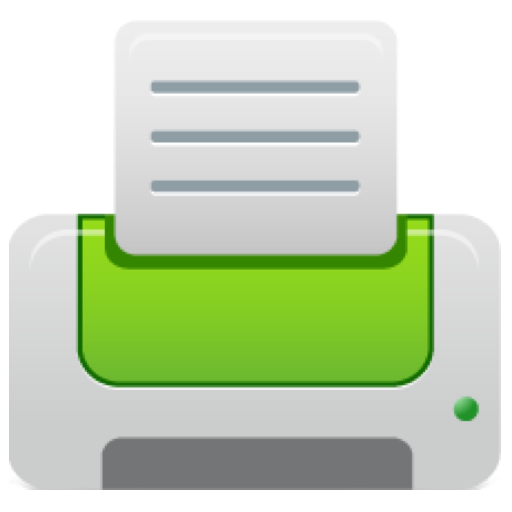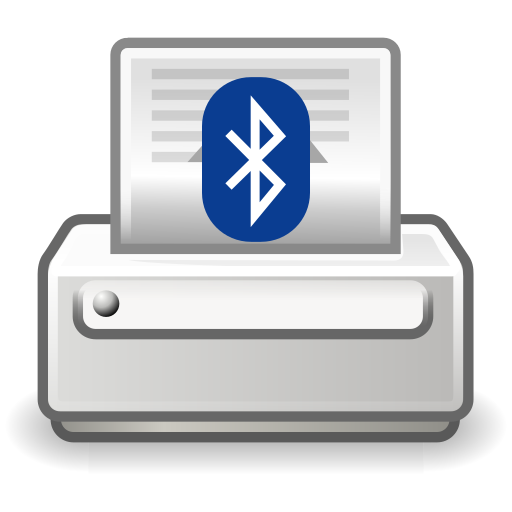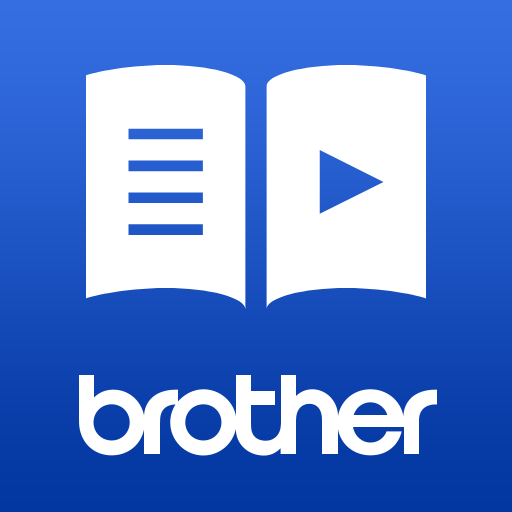
Brother GT/ISM Support App
Gioca su PC con BlueStacks: la piattaforma di gioco Android, considerata affidabile da oltre 500 milioni di giocatori.
Pagina modificata il: 29 marzo 2019
Play Brother GT/ISM Support App on PC
Note: Some menues are available only to limited models.
This App will provide you following menu.
For more detail, please refer to each description.
Manual
Set up guide and user's manual available for download/view.
You can add, edit and delete custom memos on manual.
Regularly maintenance movies available for download/view.
Parts list (Parts book) for regular maintenace/repair available for download/view.
Search by Error code
Users' manual can be search and view using error code.
Downloaded contents can be seen offline.
Gioca Brother GT/ISM Support App su PC. È facile iniziare.
-
Scarica e installa BlueStacks sul tuo PC
-
Completa l'accesso a Google per accedere al Play Store o eseguilo in un secondo momento
-
Cerca Brother GT/ISM Support App nella barra di ricerca nell'angolo in alto a destra
-
Fai clic per installare Brother GT/ISM Support App dai risultati della ricerca
-
Completa l'accesso a Google (se hai saltato il passaggio 2) per installare Brother GT/ISM Support App
-
Fai clic sull'icona Brother GT/ISM Support App nella schermata principale per iniziare a giocare