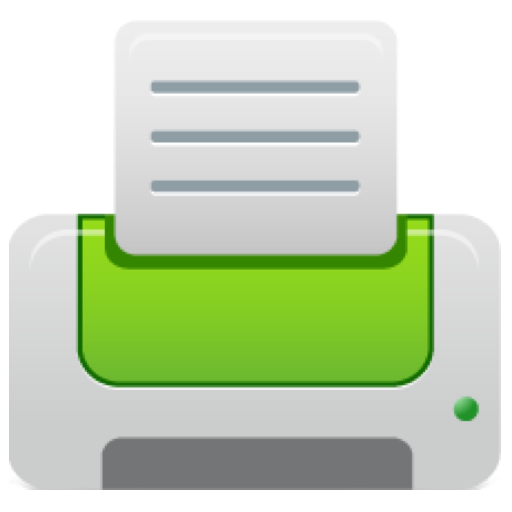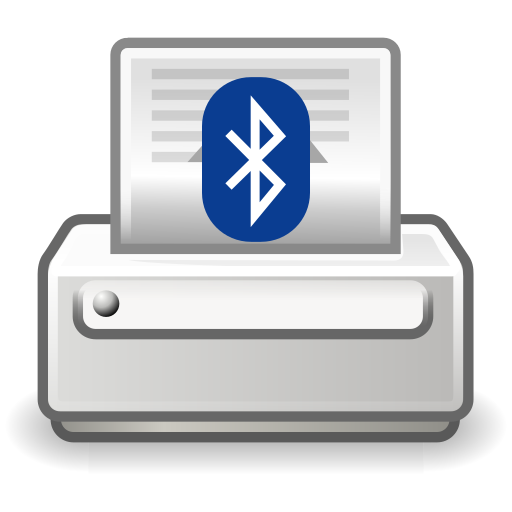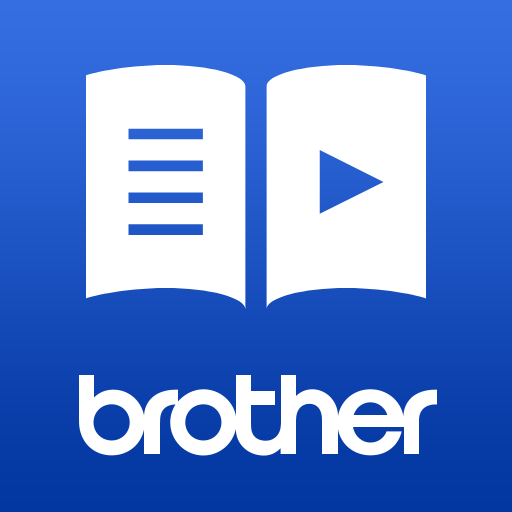
Brother GT/ISM Support App
工具 | BROTHER SYSTEM TECHNOLOGY DEVELOPMENT (HANGZHOU)
在電腦上使用BlueStacks –受到5億以上的遊戲玩家所信任的Android遊戲平台。
Play Brother GT/ISM Support App on PC
Brother GT/ISM Support App will provide you the latest support information for Brother Direct to Garment Printers and Industrial Sewing Machines.
Note: Some menues are available only to limited models.
This App will provide you following menu.
For more detail, please refer to each description.
Manual
Set up guide and user's manual available for download/view.
You can add, edit and delete custom memos on manual.
Regularly maintenance movies available for download/view.
Parts list (Parts book) for regular maintenace/repair available for download/view.
Search by Error code
Users' manual can be search and view using error code.
Downloaded contents can be seen offline.
Note: Some menues are available only to limited models.
This App will provide you following menu.
For more detail, please refer to each description.
Manual
Set up guide and user's manual available for download/view.
You can add, edit and delete custom memos on manual.
Regularly maintenance movies available for download/view.
Parts list (Parts book) for regular maintenace/repair available for download/view.
Search by Error code
Users' manual can be search and view using error code.
Downloaded contents can be seen offline.
在電腦上遊玩Brother GT/ISM Support App . 輕易上手.
-
在您的電腦上下載並安裝BlueStacks
-
完成Google登入後即可訪問Play商店,或等你需要訪問Play商店十再登入
-
在右上角的搜索欄中尋找 Brother GT/ISM Support App
-
點擊以從搜索結果中安裝 Brother GT/ISM Support App
-
完成Google登入(如果您跳過了步驟2),以安裝 Brother GT/ISM Support App
-
在首頁畫面中點擊 Brother GT/ISM Support App 圖標來啟動遊戲