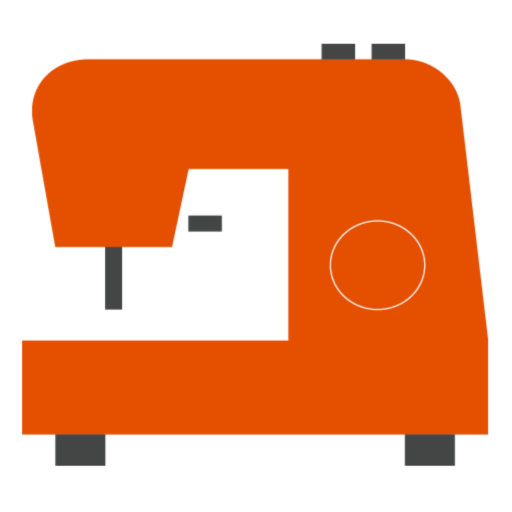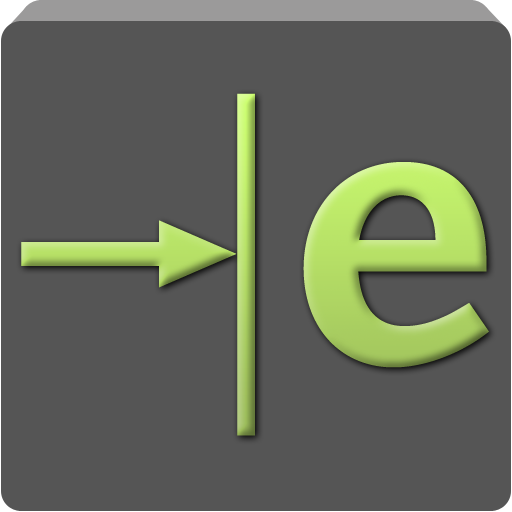Brother My Design Snap
500M + oyuncunun güvendiği Android Oyun Platformu, BlueStacks ile PC'de oynayın.
Sayfa Değiştirilme tarihi: 20 Ağustos 2019
Play Brother My Design Snap on PC
• Send Image to machine for embroidery pattern placement in embroidery edit
• Send Image to machine as a background in My Design Center
• Send Image to machine for auto-digitizing in My Design Center
【Compatible Models】
Innov-is XJ1, Innov-is XE1
【Supported OS】
Android 5 or later
*Please note the email address mobile-apps-ph@brother.co.jp is for feedback only. Unfortunately we cannot reply to inquiries sent to this address.
Brother My Design Snap oyununu PC'de oyna. Başlamak çok kolay.
-
BlueStacks'i PC'nize İndirin ve Yükleyin
-
Play Store'a erişmek için Google girişi yapın ya da daha sonraya bırakın.
-
Sağ üst köşeye Brother My Design Snap yazarak arayın.
-
Brother My Design Snap uygulamasını arama sonuçlarından indirmek için tıklayın.
-
(iEğer Adım 2'yi atladıysanız) Brother My Design Snap uygulamasını yüklemek için Google'a giriş yapın.
-
Oynatmaya başlatmak için ekrandaki Brother My Design Snap ikonuna tıklayın.