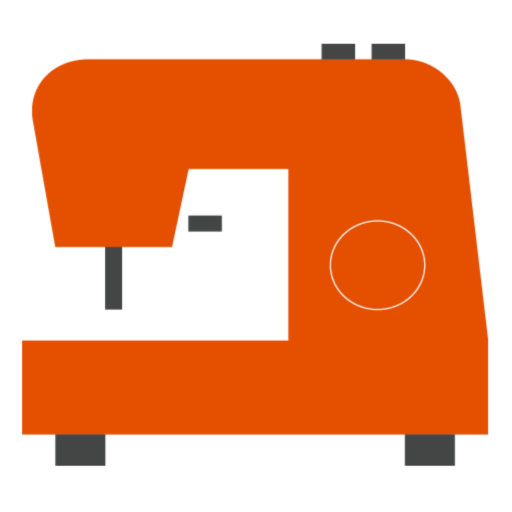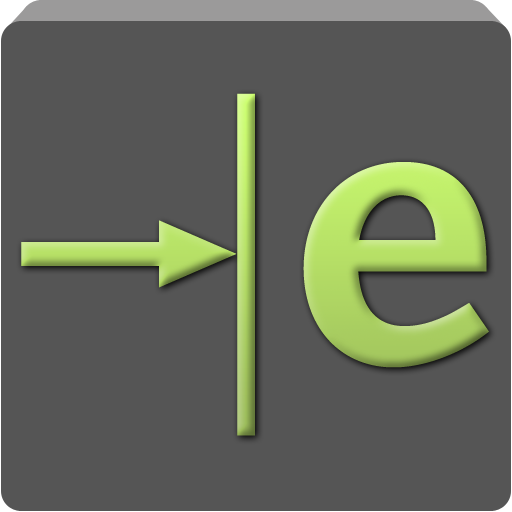Brother My Design Snap
艺术和设计 | Brother Industries, Ltd.
在電腦上使用BlueStacks –受到5億以上的遊戲玩家所信任的Android遊戲平台。
Play Brother My Design Snap on PC
Wirelessly transfer images to your machine from your smart device with My Design Snap, a free app from Brother. Transferred images can be displayed on your embroidery machine for design placement in the hoop, or design creation in My Design Center.
• Send Image to machine for embroidery pattern placement in embroidery edit
• Send Image to machine as a background in My Design Center
• Send Image to machine for auto-digitizing in My Design Center
【Compatible Models】
Innov-is XJ1, Innov-is XE1
【Supported OS】
Android 5 or later
*Please note the email address mobile-apps-ph@brother.co.jp is for feedback only. Unfortunately we cannot reply to inquiries sent to this address.
• Send Image to machine for embroidery pattern placement in embroidery edit
• Send Image to machine as a background in My Design Center
• Send Image to machine for auto-digitizing in My Design Center
【Compatible Models】
Innov-is XJ1, Innov-is XE1
【Supported OS】
Android 5 or later
*Please note the email address mobile-apps-ph@brother.co.jp is for feedback only. Unfortunately we cannot reply to inquiries sent to this address.
在電腦上遊玩Brother My Design Snap . 輕易上手.
-
在您的電腦上下載並安裝BlueStacks
-
完成Google登入後即可訪問Play商店,或等你需要訪問Play商店十再登入
-
在右上角的搜索欄中尋找 Brother My Design Snap
-
點擊以從搜索結果中安裝 Brother My Design Snap
-
完成Google登入(如果您跳過了步驟2),以安裝 Brother My Design Snap
-
在首頁畫面中點擊 Brother My Design Snap 圖標來啟動遊戲