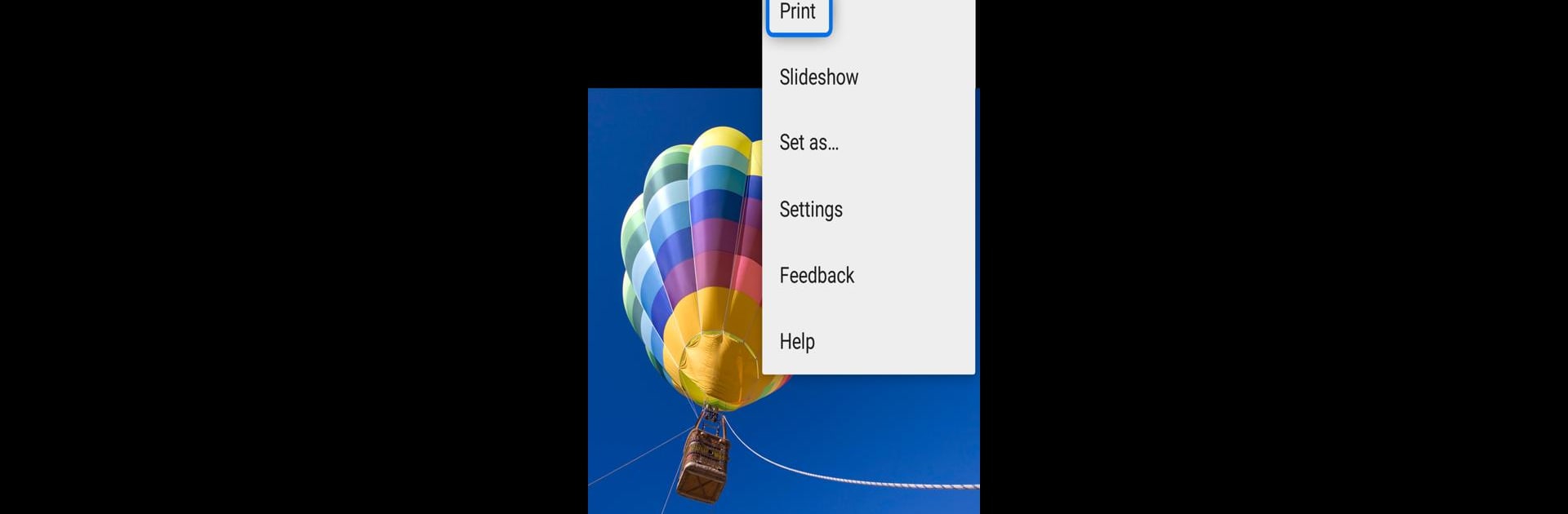

Brother Print Service Plugin
在電腦上使用BlueStacks –受到5億以上的遊戲玩家所信任的Android遊戲平台。
Run Brother Print Service Plugin on PC or Mac
What’s better than using Brother Print Service Plugin by Brother Industries, Ltd.? Well, try it on a big screen, on your PC or Mac, with BlueStacks to see the difference.
About the App
The Brother Print Service Plugin by Brother Industries, Ltd. is your go-to app for printing directly from Android devices (Android 5.0 or later) over Wi-Fi to Brother printers. Simply tap the “Print” option within supported Android apps like Chrome and Gmail, and watch your digital documents come to life on paper.
App Features
Easy Activation
– Enable the plugin by tapping the notification icon immediately after installation or navigating through “Settings” on your Android device under “Printing.”
Versatile Printing Options
– Enjoy a variety of choices: Copies, Paper Size, Color/Mono, and more. Tweak settings like Orientation, Media Type, and Quality for a tailored print experience.
Supported Applications
– Seamlessly prints from popular apps including Photos, Google Docs, Sheets, Slides, and Drive.
Custom Printing Needs
– Use options like Layout, 2-sided, and Borderless printing to fit your needs.
And hey, if you’re using BlueStacks, expect a smooth experience right on your PC or Mac. Remember, your feedback helps improve the app!
BlueStacks gives you the much-needed freedom to experience your favorite apps on a bigger screen. Get it now.
在電腦上遊玩Brother Print Service Plugin . 輕易上手.
-
在您的電腦上下載並安裝BlueStacks
-
完成Google登入後即可訪問Play商店,或等你需要訪問Play商店十再登入
-
在右上角的搜索欄中尋找 Brother Print Service Plugin
-
點擊以從搜索結果中安裝 Brother Print Service Plugin
-
完成Google登入(如果您跳過了步驟2),以安裝 Brother Print Service Plugin
-
在首頁畫面中點擊 Brother Print Service Plugin 圖標來啟動遊戲



