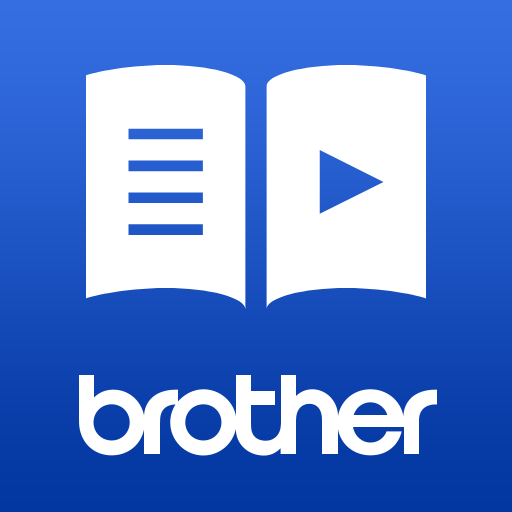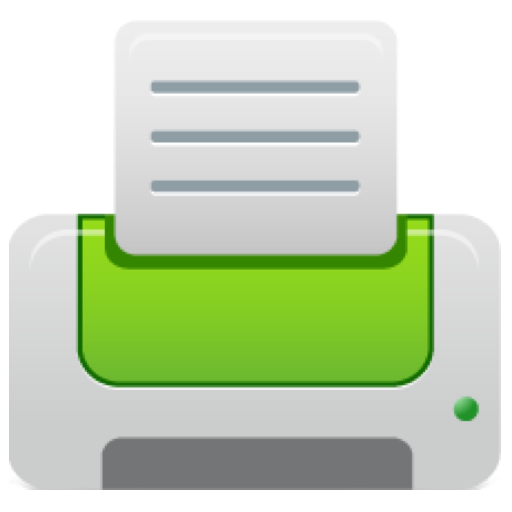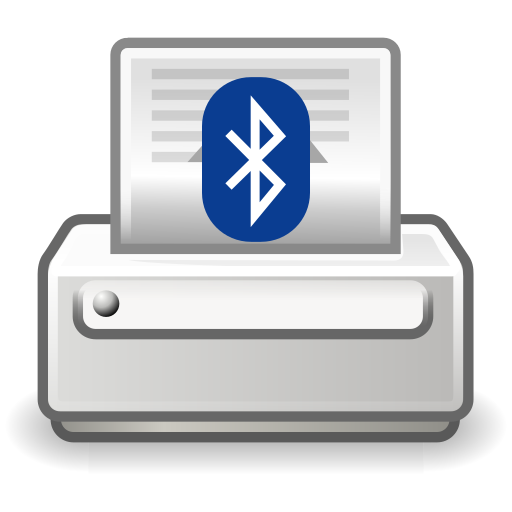Brother SupportCenter
도구 | Brother Industries, Ltd.
5억명 이상의 게이머가 신뢰하는 안드로이드 게임 플랫폼 BlueStacks으로 PC에서 플레이하세요.
Play Brother SupportCenter on PC
Brother SupportCenter App will provide you how to setup your Brother products, manuals, FAQ & Troubleshooting, and contact to Brother customer service.
You can also check remaining level of supplies.
Note: Some menues are available only to limited models.
This App will provide you following menu. For more detail, please refer to each description.
Product Setup:
You can view product setup video and/or setup guide.
Manuals:
You can view product manuals.
Supplies:
You can view various information about your product supplies.
You can order supplies on-line, check genuine, recycle information, and so on.
Contact:
You can view contact to Brother customer service.
Device Status/Information:
You can view your product network status, serial number, and remaining amount of supplies.
User Setting:
You can check or change the country and language setting.
QR Code Reader:
You can scan QR and Data Matrix codes assigned to Brother products or manuals to obtain more information.
You can also check remaining level of supplies.
Note: Some menues are available only to limited models.
This App will provide you following menu. For more detail, please refer to each description.
Product Setup:
You can view product setup video and/or setup guide.
Manuals:
You can view product manuals.
Supplies:
You can view various information about your product supplies.
You can order supplies on-line, check genuine, recycle information, and so on.
Contact:
You can view contact to Brother customer service.
Device Status/Information:
You can view your product network status, serial number, and remaining amount of supplies.
User Setting:
You can check or change the country and language setting.
QR Code Reader:
You can scan QR and Data Matrix codes assigned to Brother products or manuals to obtain more information.
PC에서 Brother SupportCenter 플레이해보세요.
-
BlueStacks 다운로드하고 설치
-
Google Play 스토어에 로그인 하기(나중에 진행가능)
-
오른쪽 상단 코너에 Brother SupportCenter 검색
-
검색 결과 중 Brother SupportCenter 선택하여 설치
-
구글 로그인 진행(만약 2단계를 지나갔을 경우) 후 Brother SupportCenter 설치
-
메인 홈화면에서 Brother SupportCenter 선택하여 실행