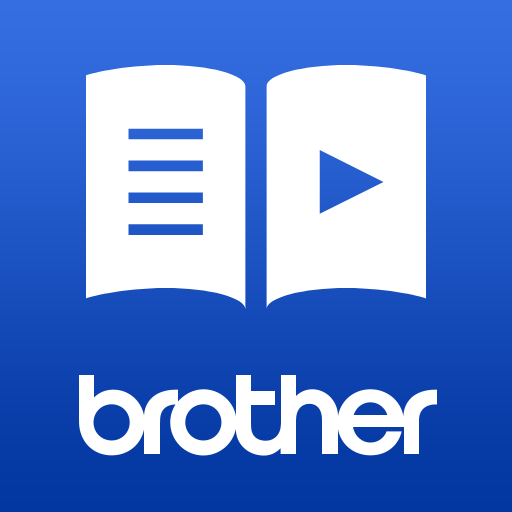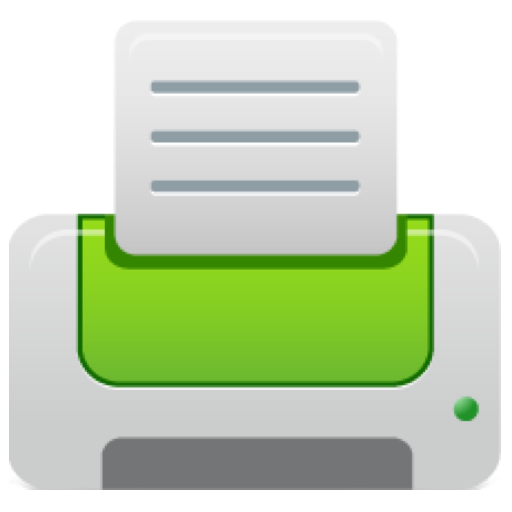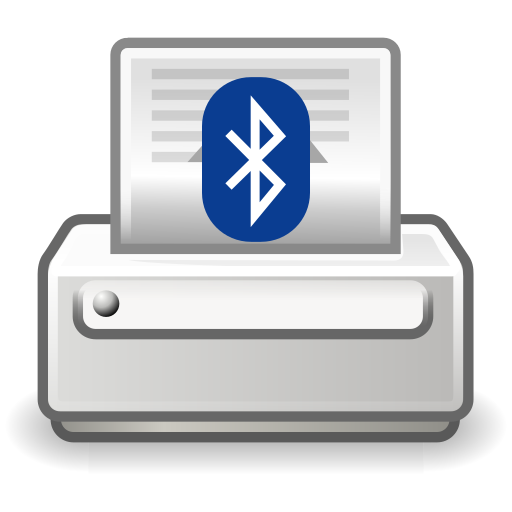SupportCenter
工具 | Brother Industries, Ltd.
在電腦上使用BlueStacks –受到5億以上的遊戲玩家所信任的Android遊戲平台。
Play Brother SupportCenter on PC
Brother SupportCenter App will provide you how to setup your Brother products, manuals, FAQ & Troubleshooting, and contact to Brother customer service.
You can also check remaining level of supplies.
Note: Some menues are available only to limited models.
This App will provide you following menu. For more detail, please refer to each description.
Product Setup:
You can view product setup video and/or setup guide.
Manuals:
You can view product manuals.
Supplies:
You can view various information about your product supplies.
You can order supplies on-line, check genuine, recycle information, and so on.
Contact:
You can view contact to Brother customer service.
Device Status/Information:
You can view your product network status, serial number, and remaining amount of supplies.
User Setting:
You can check or change the country and language setting.
QR Code Reader:
You can scan QR and Data Matrix codes assigned to Brother products or manuals to obtain more information.
You can also check remaining level of supplies.
Note: Some menues are available only to limited models.
This App will provide you following menu. For more detail, please refer to each description.
Product Setup:
You can view product setup video and/or setup guide.
Manuals:
You can view product manuals.
Supplies:
You can view various information about your product supplies.
You can order supplies on-line, check genuine, recycle information, and so on.
Contact:
You can view contact to Brother customer service.
Device Status/Information:
You can view your product network status, serial number, and remaining amount of supplies.
User Setting:
You can check or change the country and language setting.
QR Code Reader:
You can scan QR and Data Matrix codes assigned to Brother products or manuals to obtain more information.
在電腦上遊玩SupportCenter . 輕易上手.
-
在您的電腦上下載並安裝BlueStacks
-
完成Google登入後即可訪問Play商店,或等你需要訪問Play商店十再登入
-
在右上角的搜索欄中尋找 SupportCenter
-
點擊以從搜索結果中安裝 SupportCenter
-
完成Google登入(如果您跳過了步驟2),以安裝 SupportCenter
-
在首頁畫面中點擊 SupportCenter 圖標來啟動遊戲