
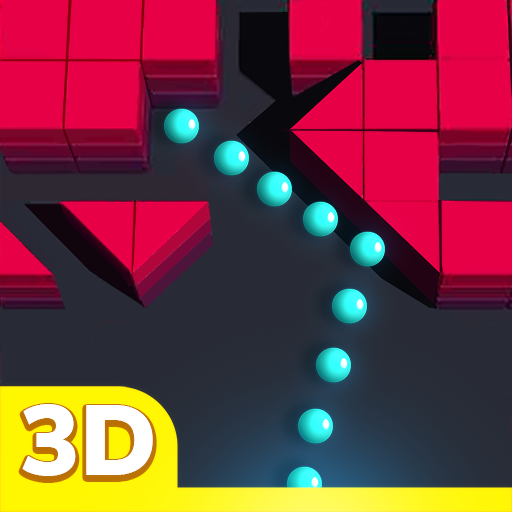
Ball 3D - Bricks Ball Breaker Puzzle
Play on PC with BlueStacks – the Android Gaming Platform, trusted by 500M+ gamers.
Page Modified on: December 6, 2019
Play Ball 3D - Bricks Ball Breaker Puzzle on PC
Just play to relax your brain and have fun in this fascinating 3D physics casual game.
Skillfully aim and shoot the balls to break all the colorful blocks.
Features in Brick Ball 3D:
- 1000 levels and more...
- Free to play.
- Easy game controls with one finger.
- More skins of ball!
- Thousands of stages! Endless game mode.
- More props to get more fun!
- Use 50 balls from the game start.
- Achievements & leaderboard supported.
- Addicted gameplay
- 3D graphics and physics
- Amazing animation and effects
- Easy game control with one finger
- Many ball's skins
How to play:
- Hold the screen with your finger and move to aim.
- Find best positions and angles to hit all bricks.
- When the durability of brick reaches 0, destroyed.
- Never let bricks reach the bottom or game is over.
- Swipe and launch the balls to break the bricks.
- Find the best positions and angles to hit all bricks.
- When the durability of brick reaches 0, it'll be destroyed.
- Never let bricks reach the bottom or the game is over.
Now, download for free today, relax your brain in the addicted bricks balls breaker puzzle game world!
Enjoy color ball games now!
Play Ball 3D - Bricks Ball Breaker Puzzle on PC. It’s easy to get started.
-
Download and install BlueStacks on your PC
-
Complete Google sign-in to access the Play Store, or do it later
-
Look for Ball 3D - Bricks Ball Breaker Puzzle in the search bar at the top right corner
-
Click to install Ball 3D - Bricks Ball Breaker Puzzle from the search results
-
Complete Google sign-in (if you skipped step 2) to install Ball 3D - Bricks Ball Breaker Puzzle
-
Click the Ball 3D - Bricks Ball Breaker Puzzle icon on the home screen to start playing



