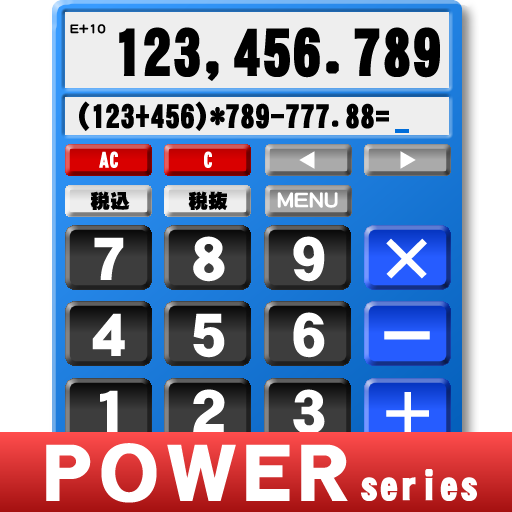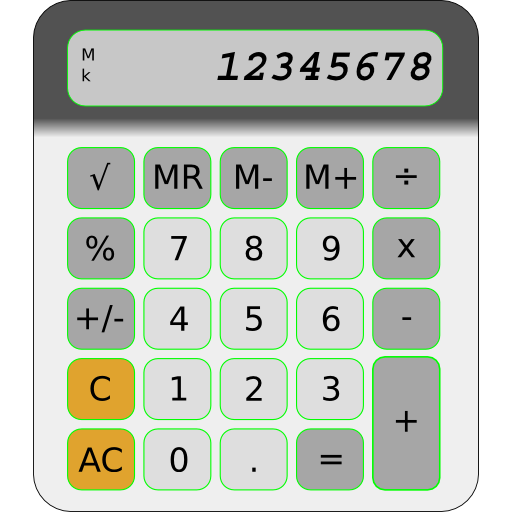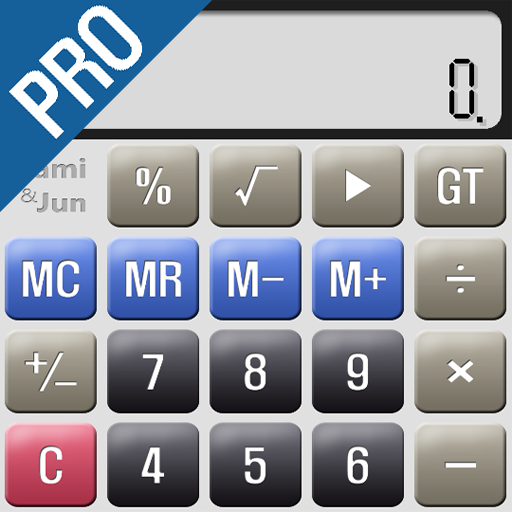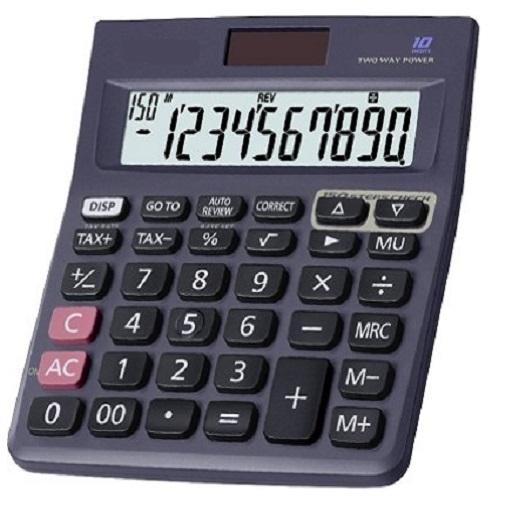
TaxPlus Calculator
도구 | BrownDwarf
5억명 이상의 게이머가 신뢰하는 안드로이드 게임 플랫폼 BlueStacks으로 PC에서 플레이하세요.
Play TaxPlus Calculator on PC
TaxPlus Calculator is a calculator with tax plus and minus feature.
It comes with all the features of a basic check calculator.
All the buttons are designed to look good and give the user a proffessional feel.
The buttons are placed in positions which the user can learn easily.
Check calculator Mode:
TaxPlus calculator has Check mode.User can check all the steps for the corresponding calculation by just pressing this button.
Correct calculator Mode:
When a user is in check mode, Pressing this button once will bring him to correct mode where he can correct the number entered for the corresponding step.
To commit the correction user will have to press correct again.
Mark Up feature:
User can use this feature to find out the mark up cost. To do so the user will have to enter finalPrice press "MU" and enter discount followed by either "=" or "%" buttons
Set Tax Rate:
To set tax rate Long press set button > enter tax rate > Press set again.
tax+ and tax- will display amount in the result section and tax will be displayed above.There is no need to press tax button again
TaxPlus Calculator tries to look similar to the physical TaxPlus Calculators available in the market
so that the people who are already used to working with the older TaxPlus calculator can now download this TaxPlus calculator and use it with the same functionalities.
It comes with all the features of a basic check calculator.
All the buttons are designed to look good and give the user a proffessional feel.
The buttons are placed in positions which the user can learn easily.
Check calculator Mode:
TaxPlus calculator has Check mode.User can check all the steps for the corresponding calculation by just pressing this button.
Correct calculator Mode:
When a user is in check mode, Pressing this button once will bring him to correct mode where he can correct the number entered for the corresponding step.
To commit the correction user will have to press correct again.
Mark Up feature:
User can use this feature to find out the mark up cost. To do so the user will have to enter finalPrice press "MU" and enter discount followed by either "=" or "%" buttons
Set Tax Rate:
To set tax rate Long press set button > enter tax rate > Press set again.
tax+ and tax- will display amount in the result section and tax will be displayed above.There is no need to press tax button again
TaxPlus Calculator tries to look similar to the physical TaxPlus Calculators available in the market
so that the people who are already used to working with the older TaxPlus calculator can now download this TaxPlus calculator and use it with the same functionalities.
PC에서 TaxPlus Calculator 플레이해보세요.
-
BlueStacks 다운로드하고 설치
-
Google Play 스토어에 로그인 하기(나중에 진행가능)
-
오른쪽 상단 코너에 TaxPlus Calculator 검색
-
검색 결과 중 TaxPlus Calculator 선택하여 설치
-
구글 로그인 진행(만약 2단계를 지나갔을 경우) 후 TaxPlus Calculator 설치
-
메인 홈화면에서 TaxPlus Calculator 선택하여 실행