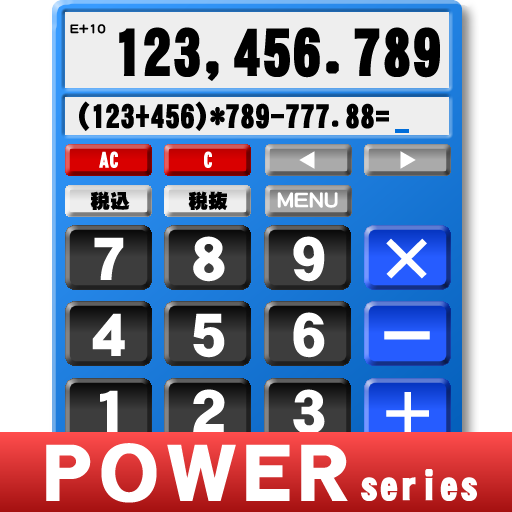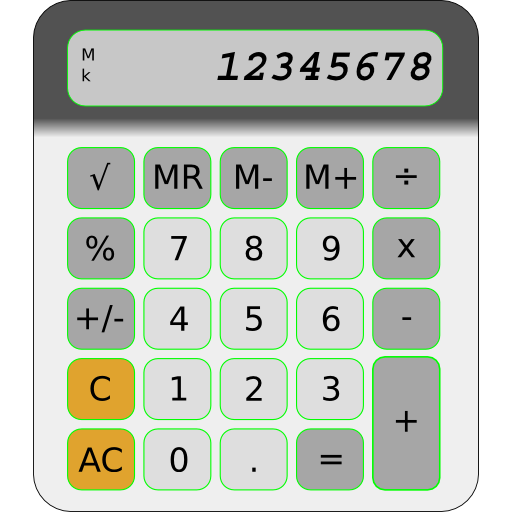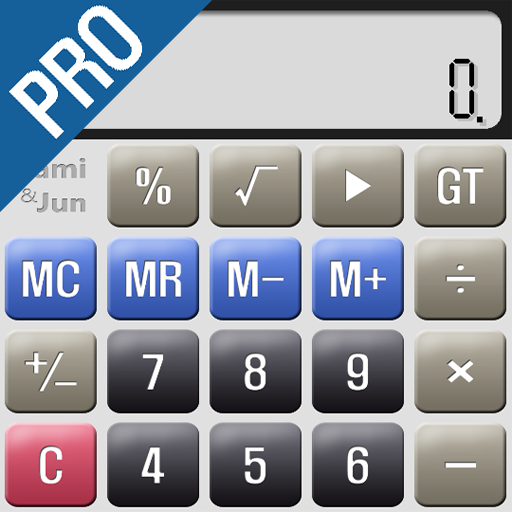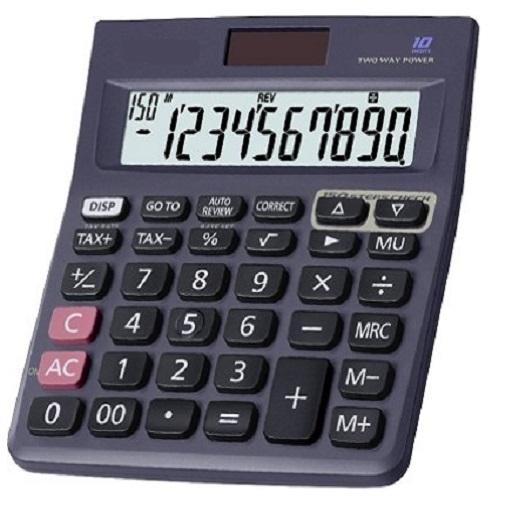
TaxPlus Calculator
工具 | BrownDwarf
在電腦上使用BlueStacks –受到5億以上的遊戲玩家所信任的Android遊戲平台。
Play TaxPlus Calculator on PC
TaxPlus Calculator is a calculator with tax plus and minus feature.
It comes with all the features of a basic check calculator.
All the buttons are designed to look good and give the user a proffessional feel.
The buttons are placed in positions which the user can learn easily.
Check calculator Mode:
TaxPlus calculator has Check mode.User can check all the steps for the corresponding calculation by just pressing this button.
Correct calculator Mode:
When a user is in check mode, Pressing this button once will bring him to correct mode where he can correct the number entered for the corresponding step.
To commit the correction user will have to press correct again.
Mark Up feature:
User can use this feature to find out the mark up cost. To do so the user will have to enter finalPrice press "MU" and enter discount followed by either "=" or "%" buttons
Set Tax Rate:
To set tax rate Long press set button > enter tax rate > Press set again.
tax+ and tax- will display amount in the result section and tax will be displayed above.There is no need to press tax button again
TaxPlus Calculator tries to look similar to the physical TaxPlus Calculators available in the market
so that the people who are already used to working with the older TaxPlus calculator can now download this TaxPlus calculator and use it with the same functionalities.
It comes with all the features of a basic check calculator.
All the buttons are designed to look good and give the user a proffessional feel.
The buttons are placed in positions which the user can learn easily.
Check calculator Mode:
TaxPlus calculator has Check mode.User can check all the steps for the corresponding calculation by just pressing this button.
Correct calculator Mode:
When a user is in check mode, Pressing this button once will bring him to correct mode where he can correct the number entered for the corresponding step.
To commit the correction user will have to press correct again.
Mark Up feature:
User can use this feature to find out the mark up cost. To do so the user will have to enter finalPrice press "MU" and enter discount followed by either "=" or "%" buttons
Set Tax Rate:
To set tax rate Long press set button > enter tax rate > Press set again.
tax+ and tax- will display amount in the result section and tax will be displayed above.There is no need to press tax button again
TaxPlus Calculator tries to look similar to the physical TaxPlus Calculators available in the market
so that the people who are already used to working with the older TaxPlus calculator can now download this TaxPlus calculator and use it with the same functionalities.
在電腦上遊玩TaxPlus Calculator . 輕易上手.
-
在您的電腦上下載並安裝BlueStacks
-
完成Google登入後即可訪問Play商店,或等你需要訪問Play商店十再登入
-
在右上角的搜索欄中尋找 TaxPlus Calculator
-
點擊以從搜索結果中安裝 TaxPlus Calculator
-
完成Google登入(如果您跳過了步驟2),以安裝 TaxPlus Calculator
-
在首頁畫面中點擊 TaxPlus Calculator 圖標來啟動遊戲