
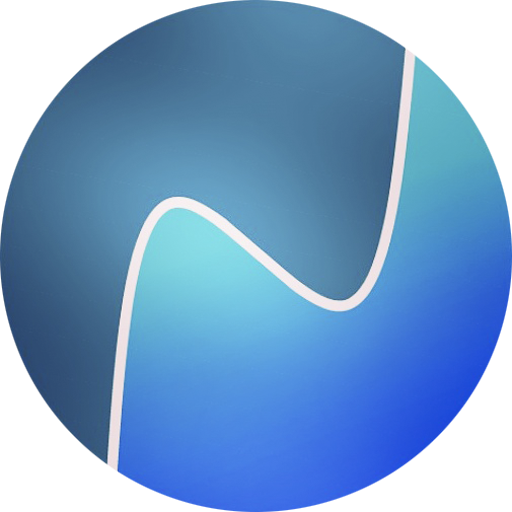
Dual Browser - Split Browser
Chơi trên PC với BlueStacks - Nền tảng chơi game Android, được hơn 500 triệu game thủ tin tưởng.
Trang đã được sửa đổi vào: 28 tháng 9, 2018
Play Dual Browser - Split Browser on PC
Basically, you can browse the web twice as much.
Also you can listen videos & musics in the background while on another website. Just open it and then make the other tab full screen, it will continue playing.
Have fun!
OTHER FEATURES
Night Mode
The Night Mode feature, which is included in many social media applications, is also available in the Dual Internet Browser. So your eyes will be less tired in darker environments where light is less. Using this feature depends on your preference.
Translate web pages
You can view the foreign sites you visit in English.
Text-only Mode (Load no pictures)
You can use the Text-only Mode if you do not want the images to be loaded automatically. With this feature, you save money when mobile data network is on.
Turn the first tab upside down
One of the most different and perhaps best features of the application is that it allows two people to use the device at the same time.
Desktop mode
You can switch to Desktop Mode to use the features that are not available in mobile versions of websites.
Supported languages:
English
French (Français)
Spanish (Español)
Portuguese (Português)
Russian (Русский)
Turkish (Türkçe)
Chơi Dual Browser - Split Browser trên PC. Rất dễ để bắt đầu
-
Tải và cài đặt BlueStacks trên máy của bạn
-
Hoàn tất đăng nhập vào Google để đến PlayStore, hoặc thực hiện sau
-
Tìm Dual Browser - Split Browser trên thanh tìm kiếm ở góc phải màn hình
-
Nhấn vào để cài đặt Dual Browser - Split Browser trong danh sách kết quả tìm kiếm
-
Hoàn tất đăng nhập Google (nếu bạn chưa làm bước 2) để cài đặt Dual Browser - Split Browser
-
Nhấn vào icon Dual Browser - Split Browser tại màn hình chính để bắt đầu chơi



