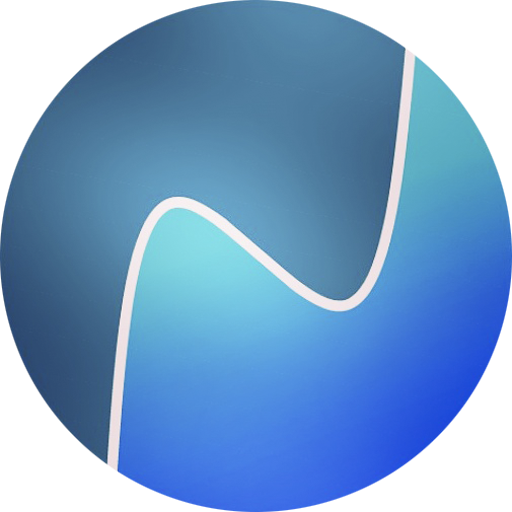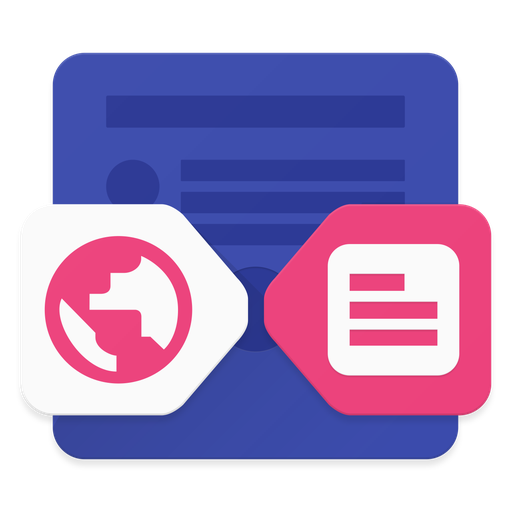Dual Browser - Split Browser Pro
커뮤니케이션 | Notifon Inc.
5억명 이상의 게이머가 신뢰하는 안드로이드 게임 플랫폼 BlueStacks으로 PC에서 플레이하세요.
Play Dual Browser - Split Browser Pro on PC
A light web browser with two tabs in one display. You can have two separate web sites open and displayed simultaneously on the screen. Play videos on the first tab while reading news on the second one, visit your social media account or play online game while reading a book or whatever.
Basically, you can browse the web twice as much.
Also you can listen videos & musics in the background while on another website. Just open it and then make the other tab full screen, it will continue playing.
You can open links in the other tab with long click. Wanna go back to previous page or go forward? Just long click on "forward/back" button to switch it.
Have fun!
OTHER FEATURES
Night Mode
The Night Mode feature, which is included in many social media applications, is also available in the Dual Internet Browser app. So your eyes will be less tired in darker environments where light is less. Using this feature depends on your preference.
Translate web pages
You can view the foreign sites you visit in English.
Text-only Mode (Load no pictures)
You can use the Text-only Mode if you do not want the images to be loaded automatically. With this feature, you save money when mobile data network is on.
Turn the first tab upside down
One of the most different and perhaps best features of the application is that it allows two people to use the device at the same time.
Desktop Mode
You can switch to Desktop Mode to use the features that are not available in mobile versions of websites.
Landscape Mode
You can view web pages side-by-side in Landscape Mode.
Supported languages:
English
French (Français)
Spanish (Español)
Portuguese (Português)
Russian (Русский)
Turkish (Türkçe)
Basically, you can browse the web twice as much.
Also you can listen videos & musics in the background while on another website. Just open it and then make the other tab full screen, it will continue playing.
You can open links in the other tab with long click. Wanna go back to previous page or go forward? Just long click on "forward/back" button to switch it.
Have fun!
OTHER FEATURES
Night Mode
The Night Mode feature, which is included in many social media applications, is also available in the Dual Internet Browser app. So your eyes will be less tired in darker environments where light is less. Using this feature depends on your preference.
Translate web pages
You can view the foreign sites you visit in English.
Text-only Mode (Load no pictures)
You can use the Text-only Mode if you do not want the images to be loaded automatically. With this feature, you save money when mobile data network is on.
Turn the first tab upside down
One of the most different and perhaps best features of the application is that it allows two people to use the device at the same time.
Desktop Mode
You can switch to Desktop Mode to use the features that are not available in mobile versions of websites.
Landscape Mode
You can view web pages side-by-side in Landscape Mode.
Supported languages:
English
French (Français)
Spanish (Español)
Portuguese (Português)
Russian (Русский)
Turkish (Türkçe)
PC에서 Dual Browser - Split Browser Pro 플레이해보세요.
-
BlueStacks 다운로드하고 설치
-
Google Play 스토어에 로그인 하기(나중에 진행가능)
-
오른쪽 상단 코너에 Dual Browser - Split Browser Pro 검색
-
검색 결과 중 Dual Browser - Split Browser Pro 선택하여 설치
-
구글 로그인 진행(만약 2단계를 지나갔을 경우) 후 Dual Browser - Split Browser Pro 설치
-
메인 홈화면에서 Dual Browser - Split Browser Pro 선택하여 실행