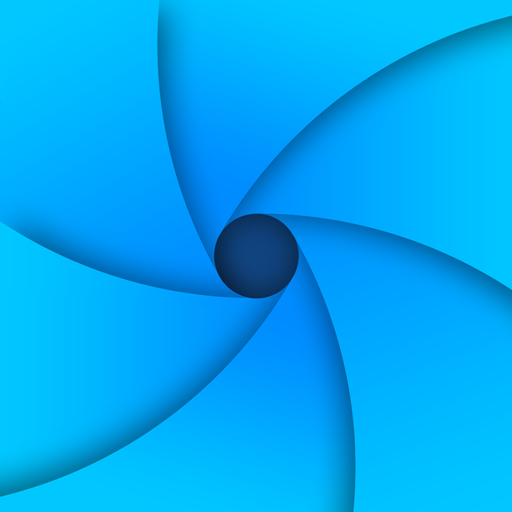Incognito Browser
Mainkan di PC dengan BlueStacks – platform Game-Game Android, dipercaya oleh lebih dari 500 juta gamer.
Halaman Dimodifikasi Aktif: 2 Agustus 2019
Play Incognito Browser on PC
Incognito Browser gives you a safe and private browsing experience. Smoothly and comfortably browsing without interruption by ads with a built-in ad-blocker that block annoying ads, pop-ups, banners, some specific Javascript, as well as prevent advertisers from tracking your behavior. When using our Incognito Browser, you will completely browse with incognito mode without opening any incognito tabs. Your entire browsing history, cookies, sessions and other user data will be erased as soon as you exit this browser.
Features of Incognito Browser:
✅ Private and anonymous browsing (defaut)
You can browse privately, safely and comfortably without opening a separate incognito tab because the incognito mode is set by defaut.
✅ No data is saved
All user data and browsing history won't be saved in Incognito Browser.
✅ Lock your browser with a pin
Set a pin lock to ensure your all secrets will be kept safe.
✅ Search engines:
Incognito Browser supports searching via all common search engines such as Google, Bing, Yahoo, etc.
✅ Browse fast:
Save time and browse smoothly
✅ Ad-blocker:
No ads, no junks, no pop-ups and no banners bother your browsing experienece
✅ Secure browsing:
Incognito Browser will warn you in case of malware, virus, adware, phishing and block tracking to ensure no websites or advertisers can track your online activities.
✅ Multi-tab control:
You can open and browse multiple tabs at once with Incognito Browser.
Install Incognito Browser and start browsing incognito now!
Mainkan Incognito Browser di PC Mudah saja memulainya.
-
Unduh dan pasang BlueStacks di PC kamu
-
Selesaikan proses masuk Google untuk mengakses Playstore atau lakukan nanti
-
Cari Incognito Browser di bilah pencarian di pojok kanan atas
-
Klik untuk menginstal Incognito Browser dari hasil pencarian
-
Selesaikan proses masuk Google (jika kamu melewati langkah 2) untuk menginstal Incognito Browser
-
Klik ikon Incognito Browser di layar home untuk membuka gamenya