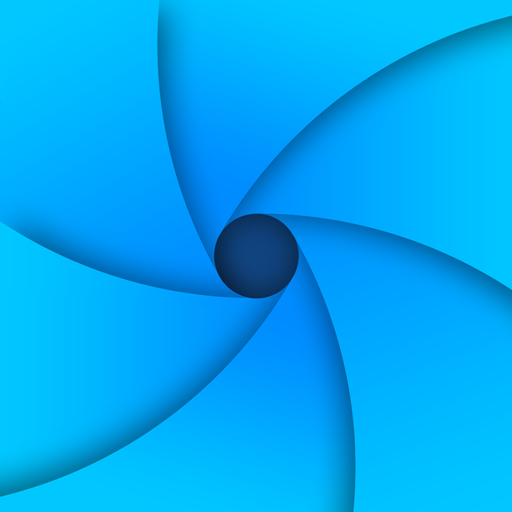このページには広告が含まれます

Incognito Browser
カスタマイズ | iLon Official
BlueStacksを使ってPCでプレイ - 5憶以上のユーザーが愛用している高機能Androidゲーミングプラットフォーム
Play Incognito Browser on PC
Incognito Browser – safe and private browsing
Incognito Browser gives you a safe and private browsing experience. Smoothly and comfortably browsing without interruption by ads with a built-in ad-blocker that block annoying ads, pop-ups, banners, some specific Javascript, as well as prevent advertisers from tracking your behavior. When using our Incognito Browser, you will completely browse with incognito mode without opening any incognito tabs. Your entire browsing history, cookies, sessions and other user data will be erased as soon as you exit this browser.
Features of Incognito Browser:
✅ Private and anonymous browsing (defaut)
You can browse privately, safely and comfortably without opening a separate incognito tab because the incognito mode is set by defaut.
✅ No data is saved
All user data and browsing history won't be saved in Incognito Browser.
✅ Lock your browser with a pin
Set a pin lock to ensure your all secrets will be kept safe.
✅ Search engines:
Incognito Browser supports searching via all common search engines such as Google, Bing, Yahoo, etc.
✅ Browse fast:
Save time and browse smoothly
✅ Ad-blocker:
No ads, no junks, no pop-ups and no banners bother your browsing experienece
✅ Secure browsing:
Incognito Browser will warn you in case of malware, virus, adware, phishing and block tracking to ensure no websites or advertisers can track your online activities.
✅ Multi-tab control:
You can open and browse multiple tabs at once with Incognito Browser.
Install Incognito Browser and start browsing incognito now!
Incognito Browser gives you a safe and private browsing experience. Smoothly and comfortably browsing without interruption by ads with a built-in ad-blocker that block annoying ads, pop-ups, banners, some specific Javascript, as well as prevent advertisers from tracking your behavior. When using our Incognito Browser, you will completely browse with incognito mode without opening any incognito tabs. Your entire browsing history, cookies, sessions and other user data will be erased as soon as you exit this browser.
Features of Incognito Browser:
✅ Private and anonymous browsing (defaut)
You can browse privately, safely and comfortably without opening a separate incognito tab because the incognito mode is set by defaut.
✅ No data is saved
All user data and browsing history won't be saved in Incognito Browser.
✅ Lock your browser with a pin
Set a pin lock to ensure your all secrets will be kept safe.
✅ Search engines:
Incognito Browser supports searching via all common search engines such as Google, Bing, Yahoo, etc.
✅ Browse fast:
Save time and browse smoothly
✅ Ad-blocker:
No ads, no junks, no pop-ups and no banners bother your browsing experienece
✅ Secure browsing:
Incognito Browser will warn you in case of malware, virus, adware, phishing and block tracking to ensure no websites or advertisers can track your online activities.
✅ Multi-tab control:
You can open and browse multiple tabs at once with Incognito Browser.
Install Incognito Browser and start browsing incognito now!
Incognito BrowserをPCでプレイ
-
BlueStacksをダウンロードしてPCにインストールします。
-
GoogleにサインインしてGoogle Play ストアにアクセスします。(こちらの操作は後で行っても問題ありません)
-
右上の検索バーにIncognito Browserを入力して検索します。
-
クリックして検索結果からIncognito Browserをインストールします。
-
Googleサインインを完了してIncognito Browserをインストールします。※手順2を飛ばしていた場合
-
ホーム画面にてIncognito Browserのアイコンをクリックしてアプリを起動します。