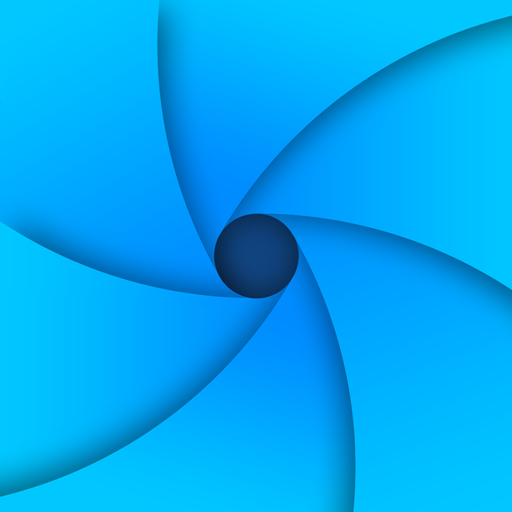Incognito Browser
맞춤 설정 | iLon Official
5억명 이상의 게이머가 신뢰하는 안드로이드 게임 플랫폼 BlueStacks으로 PC에서 플레이하세요.
Play Incognito Browser on PC
Incognito Browser – safe and private browsing
Incognito Browser gives you a safe and private browsing experience. Smoothly and comfortably browsing without interruption by ads with a built-in ad-blocker that block annoying ads, pop-ups, banners, some specific Javascript, as well as prevent advertisers from tracking your behavior. When using our Incognito Browser, you will completely browse with incognito mode without opening any incognito tabs. Your entire browsing history, cookies, sessions and other user data will be erased as soon as you exit this browser.
Features of Incognito Browser:
✅ Private and anonymous browsing (defaut)
You can browse privately, safely and comfortably without opening a separate incognito tab because the incognito mode is set by defaut.
✅ No data is saved
All user data and browsing history won't be saved in Incognito Browser.
✅ Lock your browser with a pin
Set a pin lock to ensure your all secrets will be kept safe.
✅ Search engines:
Incognito Browser supports searching via all common search engines such as Google, Bing, Yahoo, etc.
✅ Browse fast:
Save time and browse smoothly
✅ Ad-blocker:
No ads, no junks, no pop-ups and no banners bother your browsing experienece
✅ Secure browsing:
Incognito Browser will warn you in case of malware, virus, adware, phishing and block tracking to ensure no websites or advertisers can track your online activities.
✅ Multi-tab control:
You can open and browse multiple tabs at once with Incognito Browser.
Install Incognito Browser and start browsing incognito now!
Incognito Browser gives you a safe and private browsing experience. Smoothly and comfortably browsing without interruption by ads with a built-in ad-blocker that block annoying ads, pop-ups, banners, some specific Javascript, as well as prevent advertisers from tracking your behavior. When using our Incognito Browser, you will completely browse with incognito mode without opening any incognito tabs. Your entire browsing history, cookies, sessions and other user data will be erased as soon as you exit this browser.
Features of Incognito Browser:
✅ Private and anonymous browsing (defaut)
You can browse privately, safely and comfortably without opening a separate incognito tab because the incognito mode is set by defaut.
✅ No data is saved
All user data and browsing history won't be saved in Incognito Browser.
✅ Lock your browser with a pin
Set a pin lock to ensure your all secrets will be kept safe.
✅ Search engines:
Incognito Browser supports searching via all common search engines such as Google, Bing, Yahoo, etc.
✅ Browse fast:
Save time and browse smoothly
✅ Ad-blocker:
No ads, no junks, no pop-ups and no banners bother your browsing experienece
✅ Secure browsing:
Incognito Browser will warn you in case of malware, virus, adware, phishing and block tracking to ensure no websites or advertisers can track your online activities.
✅ Multi-tab control:
You can open and browse multiple tabs at once with Incognito Browser.
Install Incognito Browser and start browsing incognito now!
PC에서 Incognito Browser 플레이해보세요.
-
BlueStacks 다운로드하고 설치
-
Google Play 스토어에 로그인 하기(나중에 진행가능)
-
오른쪽 상단 코너에 Incognito Browser 검색
-
검색 결과 중 Incognito Browser 선택하여 설치
-
구글 로그인 진행(만약 2단계를 지나갔을 경우) 후 Incognito Browser 설치
-
메인 홈화면에서 Incognito Browser 선택하여 실행