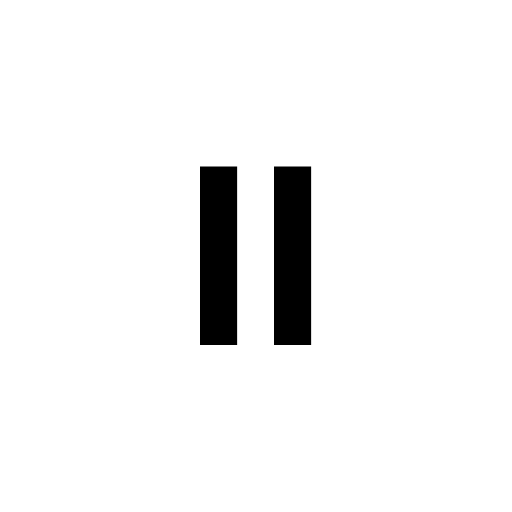Zueira’s Voice: Text to Speech
Play on PC with BlueStacks – the Android Gaming Platform, trusted by 500M+ gamers.
Page Modified on: Oct 29, 2024
Play Zueira’s Voice: Text to Speech on PC
Try The Zureira’s Voice – Text to Speech, Read Aloud TTS now!
Get better text to audio clarity as this text to speech converter app offers Loquendo TTS and accurate text reader functions. Enter any type of text and hit the play button to get the voice narrator output on your device.
Apart from offering text to voice, this text reader also lets you save your notes in the TTS reader. Play the notes online or offline and get accurate output whenever you like.
Features of The Zureira’s Voice – Text to Speech, Read Aloud TTS Voice-over
• Simple and easy to use text to speech converter app UI/UX
• Accurate text to audio converter for native and non-native users
• Unlimited text to voice conversion through multi-language support
• No character count limits – unlimited TTS Reader saving and functionality
• Get clear narration in online or offline mode through saved texts
Break all communication barriers starting from today! Download and use The Zureira’s Voice – Text to Speech, Read Aloud TTS today!
Play Zueira’s Voice: Text to Speech on PC. It’s easy to get started.
-
Download and install BlueStacks on your PC
-
Complete Google sign-in to access the Play Store, or do it later
-
Look for Zueira’s Voice: Text to Speech in the search bar at the top right corner
-
Click to install Zueira’s Voice: Text to Speech from the search results
-
Complete Google sign-in (if you skipped step 2) to install Zueira’s Voice: Text to Speech
-
Click the Zueira’s Voice: Text to Speech icon on the home screen to start playing