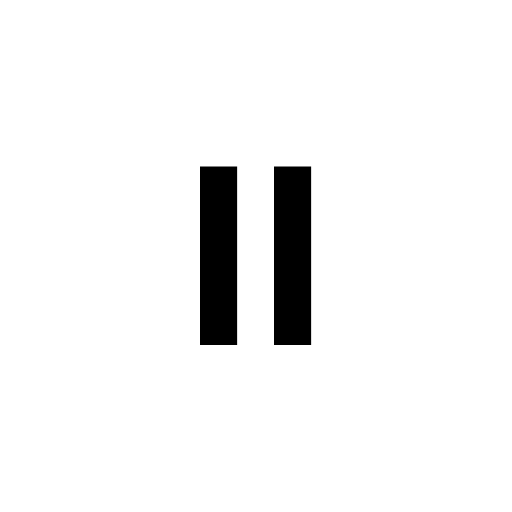Zueira’s Voice: Text to Speech
Graj na PC z BlueStacks – Platforma gamingowa Android, która uzyskała zaufanie ponad 500 milionów graczy!
Strona zmodyfikowana w dniu: 29 paź 2024
Play Zueira’s Voice: Text to Speech on PC
Try The Zureira’s Voice – Text to Speech, Read Aloud TTS now!
Get better text to audio clarity as this text to speech converter app offers Loquendo TTS and accurate text reader functions. Enter any type of text and hit the play button to get the voice narrator output on your device.
Apart from offering text to voice, this text reader also lets you save your notes in the TTS reader. Play the notes online or offline and get accurate output whenever you like.
Features of The Zureira’s Voice – Text to Speech, Read Aloud TTS Voice-over
• Simple and easy to use text to speech converter app UI/UX
• Accurate text to audio converter for native and non-native users
• Unlimited text to voice conversion through multi-language support
• No character count limits – unlimited TTS Reader saving and functionality
• Get clear narration in online or offline mode through saved texts
Break all communication barriers starting from today! Download and use The Zureira’s Voice – Text to Speech, Read Aloud TTS today!
Zagraj w Zueira’s Voice: Text to Speech na PC. To takie proste.
-
Pobierz i zainstaluj BlueStacks na PC
-
Zakończ pomyślnie ustawienie Google, aby otrzymać dostęp do sklepu Play, albo zrób to później.
-
Wyszukaj Zueira’s Voice: Text to Speech w pasku wyszukiwania w prawym górnym rogu.
-
Kliknij, aby zainstalować Zueira’s Voice: Text to Speech z wyników wyszukiwania
-
Ukończ pomyślnie rejestrację Google (jeśli krok 2 został pominięty) aby zainstalować Zueira’s Voice: Text to Speech
-
Klinij w ikonę Zueira’s Voice: Text to Speech na ekranie startowym, aby zacząć grę