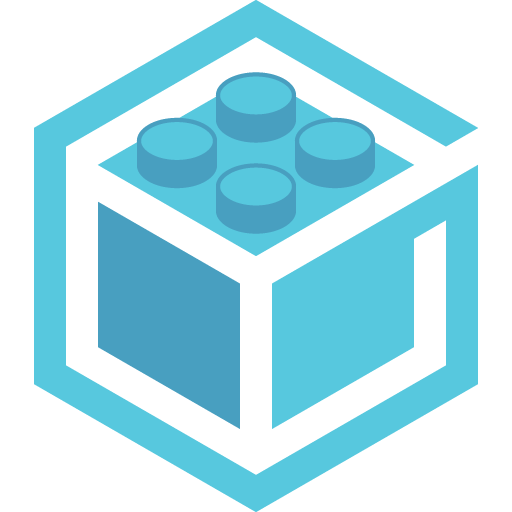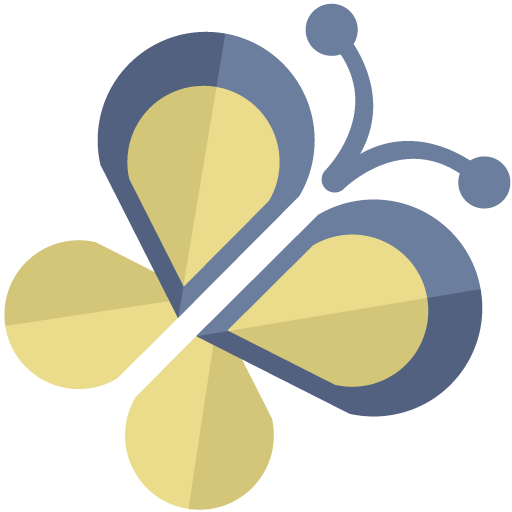My Picture Puzzle
Играйте на ПК с BlueStacks – игровой платформе для приложений на Android. Нас выбирают более 500 млн. игроков.
Страница изменена: 24 февр. 2021 г.
Play My Picture Puzzle on PC or Mac
My Picture Puzzle is a Puzzle game developed by BRUNO SOUSA. BlueStacks app player is the best platform to play this Android game on your PC or Mac for an immersive gaming experience.
Are you a puzzle fanatic? Do you like putting together pieces and solving a challenge? If yes, then you are going to love My Picture Puzzle! This game is perfect for anyone who wants to test their skills and have fun at the same time.
With My Picture Puzzle, you can create your own jigsaw puzzles with your own photos, or you can choose from a selection of beautiful landscape images. You can play on your PC with BlueStacks, making it easy and convenient to play anytime, anywhere.
The game has a variety of difficulty levels, ranging from easy to hard, and you can choose to play puzzles with up to 100 pieces. So, whether you’re a beginner or a seasoned puzzle master, you’ll find a challenge that suits your level.
What’s more, My Picture Puzzle is not just about solving puzzles, it’s also about creating them. You can use your own pictures to make puzzles and share them with your friends and family. This adds a fun and personal touch to the game, making it even more enjoyable.
Download My Picture Puzzle on PC with BlueStacks and create and solve puzzles.
Играйте в игру My Picture Puzzle на ПК. Это легко и просто.
-
Скачайте и установите BlueStacks на ПК.
-
Войдите в аккаунт Google, чтобы получить доступ к Google Play, или сделайте это позже.
-
В поле поиска, которое находится в правой части экрана, введите название игры – My Picture Puzzle.
-
Среди результатов поиска найдите игру My Picture Puzzle и нажмите на кнопку "Установить".
-
Завершите авторизацию в Google (если вы пропустили этот шаг в начале) и установите игру My Picture Puzzle.
-
Нажмите на ярлык игры My Picture Puzzle на главном экране, чтобы начать играть.