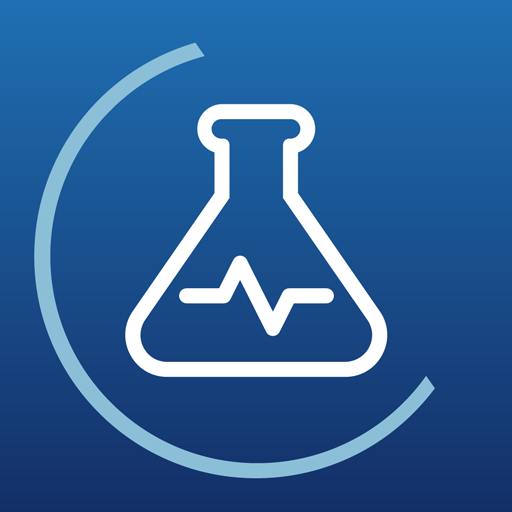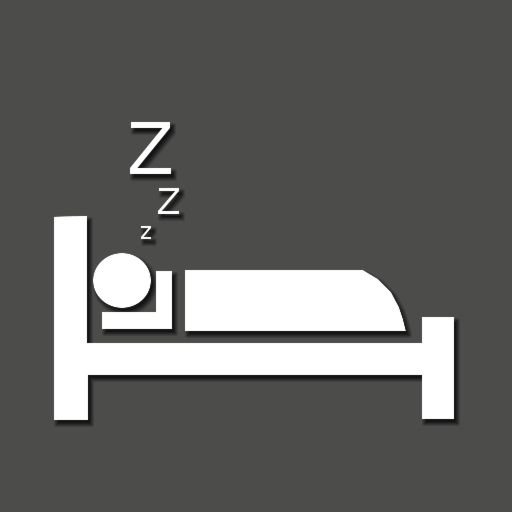Do I Snore or Grind
Juega en PC con BlueStacks: la plataforma de juegos Android, en la que confían más de 500 millones de jugadores.
Página modificada el: 11 de marzo de 2019
Play Do I Snore or Grind on PC
An algorithm filters and detects the teeth grinding and snoring sounds.
You can choose if you want to record only snoring, grinding or both.
Teeth grinding is often caused by factors such as stress, smoking, alcohol and coffee.
Snoring is sometimes caused by factors such as obesity, alcohol and other drugs, among others.
After 5 nights of recording you will be asked to use the paid version to be able to record more nights.
There are simple solutions to reduce teeth grinding and snoring.
In this app various remedies and factors are shown.
Compare the sound recordings with a remedy or factor with the recordings without any remedy or factor and see the difference yourself, by comparing the grinding and the snoring score in order to know which factor or remedy is more harmful or helpful for you.
The app can also be used in airplane mode.
We recommend to use a device newer than January 2014 for better results of the app.
NEW IN VERSION 1.0.0
------------------------------------
-Implemented Sleepcycle tracking.
-Find out if you snore more in deep sleep phase or light sleep phase!
-Snoring Sensitivity: now you can adjust the snoring sensitivity in the app.
-Snoring self tests: Find out what kind of snorer you are: Mouth/Nose or Tongue based snorer.
-Snoring Shop: Find the best snoring solution for you or your bed partner.
-Totally renewed UX design
The Bluetooth connection is tested for the following devices:
BLU:
Studio M HD
Google:
Nexus™ 4
Nexus™ 5
Nexus™ 7 (2nd gen 2013 ver. )
Nexus 6
Nexus 9
Nexus 5X
Nexus 6P
Pixel
HTC:
HTC One® (M7)
HTC One® (M8)
HTC One® (M10)
Huawei:
P8 Lite
LG:
G3
G4 / G4 Stylus
V10
G5
Stylo 2
Motorola:
Moto G
Moto X
Moto X Pure Edition
Droid Turbo
OnePlus:
2
Samsung:
Galaxy S®3
Galaxy S®4
Galaxy S®5
Galaxy Tab 4
Galaxy Note 3
Galaxy Tab Pro 12.2
Galaxy Tab Pro 8.4
Galaxy Note 4
Galaxy S®6
Galaxy S®7
Galaxy S®7 Edge
Galaxy S®8
Galaxy Note 7
Galaxy S®8 Plus
Sony:
Xperia™ Z
Xperia™ Z Ultra
Juega Do I Snore or Grind en la PC. Es fácil comenzar.
-
Descargue e instale BlueStacks en su PC
-
Complete el inicio de sesión de Google para acceder a Play Store, o hágalo más tarde
-
Busque Do I Snore or Grind en la barra de búsqueda en la esquina superior derecha
-
Haga clic para instalar Do I Snore or Grind desde los resultados de búsqueda
-
Complete el inicio de sesión de Google (si omitió el paso 2) para instalar Do I Snore or Grind
-
Haz clic en el ícono Do I Snore or Grind en la pantalla de inicio para comenzar a jugar