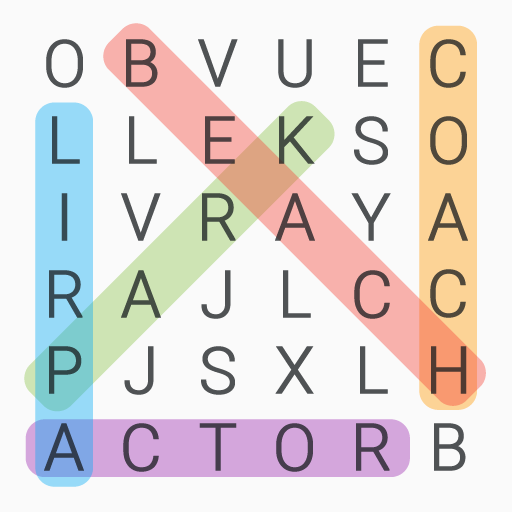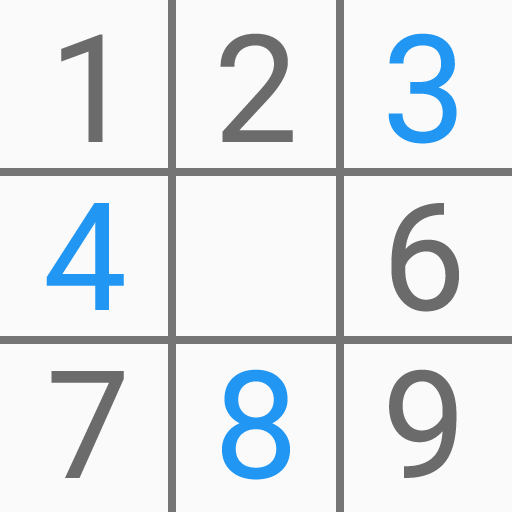Solitär Spiel auf Deutsch
Spiele auf dem PC mit BlueStacks - der Android-Gaming-Plattform, der über 500 Millionen Spieler vertrauen.
Seite geändert am: 06.01.2025
Play Solitaire - Classic Card Game on PC
With an unlimited number of solitaire games.
♠ Take on daily challenges
And win all the challenges of the week to beat your record.
♦ Enjoy great animations
With a heart, club, diamond or spade that comes to life to celebrate your win.
♣ Use the clues
And see which card to move in this game of klondike.
♥ Customize the wallpaper image
By selecting one of the many images available.
♠ Play with your friends and family
By sharing this solitaire game with your loved ones.
♦ Change the image of the cards
By choosing the face and back of the cards: 48 possible combinations.
♣ Find out your personal statistics
And analyze your success rate, best time and high score.
♥ Train your brain
And improve your concentration, thinking and memory.
♠ Play wherever and whenever you want
Whether you're at home, on public transportation or in a waiting room.
♦ Draw 1 or 3 cards at a time
To adjust the difficulty of this classic card game.
♣ Undo your moves
As many times as you like.
♥ Start the automatic sorting
And finish your game faster.
♠ Play in your language
Thanks to the translation of the game into English.
♦ Use your preferred hand
Right or left-handed, this patience game adapts.
♣ Improve your best time
Or turn off the timer in the settings.
♥ Finish your game later
Thanks to autosave.
♠ Define the game settings
Such as animations, sounds and vibrations.
♦ Rotate your screen
In portrait or landscape mode.
♣ Use it on all your devices
Whether it's on a phone, tablet or Chromebook computer.
♥ Play without WIFI or internet connection
And enjoy it even when you're offline.
♠ Compare your best times
With those of your friends: 3 rankings available. *
♦ Earn achievements
And points for your Google Play Games account. *
* You must be logged into the game with a Google Play Games account.
Spiele Solitär Spiel auf Deutsch auf dem PC. Der Einstieg ist einfach.
-
Lade BlueStacks herunter und installiere es auf deinem PC
-
Schließe die Google-Anmeldung ab, um auf den Play Store zuzugreifen, oder mache es später
-
Suche in der Suchleiste oben rechts nach Solitär Spiel auf Deutsch
-
Klicke hier, um Solitär Spiel auf Deutsch aus den Suchergebnissen zu installieren
-
Schließe die Google-Anmeldung ab (wenn du Schritt 2 übersprungen hast), um Solitär Spiel auf Deutsch zu installieren.
-
Klicke auf dem Startbildschirm auf das Solitär Spiel auf Deutsch Symbol, um mit dem Spielen zu beginnen