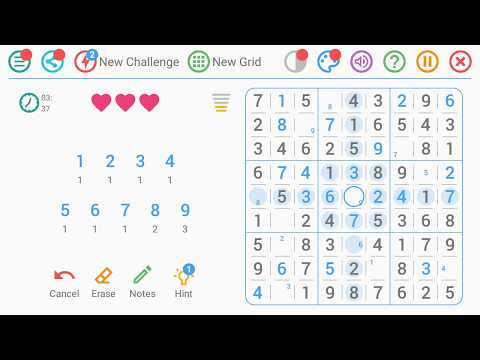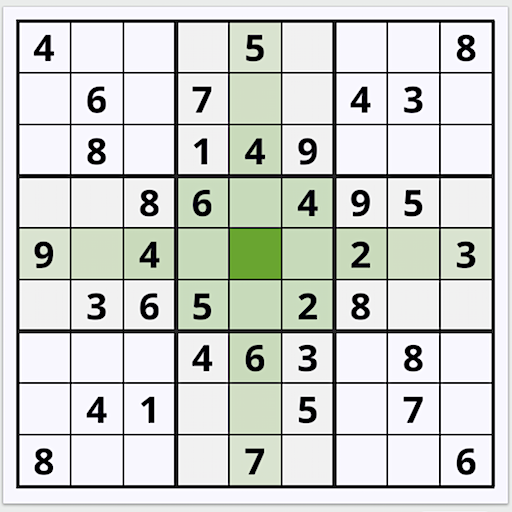Sudoku Grátis em Português
Jogue no PC com BlueStacks - A Plataforma de Jogos Android, confiada por mais de 500 milhões de jogadores.
Página modificada em: 3 de julho de 2020
Play Sudoku - Free Puzzle Game on PC
This Fluid, Colourful and Vibrant Game Features:
★ An Infinite Number of Grids which You Can Play Unrestricted!
★ A New Challenge (Adapted to Your Level of Play) to Discover Every Day of the Week!
★ Five Difficulty Levels Ranging from Easy to Very Difficult (Beginner, Intermediate, Experienced, Expert, Insane) to Adapt to Your Level of Play!
★ Two Different Types of Grids (Standard or Irregular) to Keep the Game Feeling Fresh!
★ Lives (Deactivable) to Spice the Game Up a Bit!
★ Hints to Help You Out when You're Stuck!
★ The Ability to Place Notes in Boxes to Help You Find the Solution!
★ A Mode To Quickly Enter Numbers, Saving You Time!
★ Detailed Stats Providing Information on Your Performance (Percentage Success Rate, Best Time, Best Winning Streak, and so on) !
★ Tons of Game Preferences which Adapt to Your Playstyle (Timing, Displaying Identical Values, Displaying errors, Filtering notes, and so on) !
★ Multiple Customisation Options so You Can Choose the Conditions which Suit You Best (9 Colour Themes, Dark Mode, Display for Right- or Left-Handed Players, Sound Effects, Vibrations, and so on) !
★ and Many Other Great Things to Discover!
So Go Ahead! Download It Quickly and Start Having Fun with Sudoku - Free Puzzle Game Now!
Jogue Sudoku Grátis em Português no PC. É fácil começar.
-
Baixe e instale o BlueStacks no seu PC
-
Conclua o login do Google para acessar a Play Store ou faça isso mais tarde
-
Procure por Sudoku Grátis em Português na barra de pesquisa no canto superior direito
-
Clique para instalar Sudoku Grátis em Português a partir dos resultados da pesquisa
-
Conclua o login do Google (caso você pulou a etapa 2) para instalar o Sudoku Grátis em Português
-
Clique no ícone do Sudoku Grátis em Português na tela inicial para começar a jogar